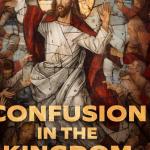Tom McDonald tagged me a few weeks ago to do a post on “How I Work”; and apparently the answer is slowly because I’ve not got around to it until now. I’ll be talking primarily about the work I do at home: blogging, other writing, preparing for RCIA classes, personal programming projects and like that, as opposed to my day job. (In my day job I sit in an office with an ancient Windows box and a big monitor doing mathematical modeling and writing software. There.)
Location: Southern California, mostly at my desk. I used to like to sit in my recliner with my laptop on my lap until that and general poor posture brought on tendonitis in both shoulders. At that point I got an iMac with a great big screen and put it on my desk and bought a chair that forces me to have good posture, and my tendonitis is much better now, thank you for asking.
I still have a laptop, though, and on weekend mornings I’ll sometimes sit at the kitchen table with it and drink coffee and write. If I have occasion to be out of the house waiting on one of my kids, I’ll often bring the laptop and work on something at Starbucks or the mall food court or wherever.
Current Gig: Blogger, writer, programmer, catechist.
One word that describes best how you work: Keyboard. Seriously. I do very little long-hand; if I’m working, I’m almost always working with a device that has a keyboard. I learned to touch-type in high school, and that has been the single most practical class I’ve ever taken.
Current mobile device: iPhone 5, iPad Air. I did a fair amount of writing away from the house using the iPad and a bluetooth keyboard once upon a time; now I tend to use the laptop.
Current computer: An iMac of some stripe and a MacBook Air (which is lovely). It’s not so much that I’m an Apple fanboy as that I’m a Unix programmer. OSX combines a nice desktop environment with a Unix command-line environment, and I like that. I’ve used Linux extensively at work, but I’m insufficiently in love with system administration to use it on my own time.
What apps/software/tools can’t you live without? Why?
First and foremost I’m a programmer; so the most important tool is a powerful text editor. I used Emacs for many, many years; I’ve used Vim; these days I’m using Sublime Text 2. ST2 has a notion of a “project”, which is basically an editing session combined with a set of disk folders presented in a tree view in the editor’s left sidebar. I can have any number of projects, and when I return to one I’ve always got exactly the same session I had before. It also some really neat editing features, such as multiple-cursor editing—a capability that seemed too outlandish for words when I first heard of it, but which has become second nature.
These days when I’m programming I’m usually using the Tcl/Tk language, which I love to distraction; and I’m probably storing my work on GitHub, which I find friendly and helpful, and which gives me both version control and offsite storage in one package.
As a programmer, I’m a command-line kind of guy; the “bash” shell is my natural environment. I’m faster with a command-line than I am with a GUI for lots of different tasks.
As a programmer I’m also biased toward plain text; I’ve seen word processors and document formats come and go (anyone remember WordPerfect? WordStar?), but plain text keeps marching on.
On the other hand, I’m doing more and more writing in Scrivener. I really like the way Scrivener presents a project as a collection of folders with text documents in them; it makes it easy to collect sections of prose without worrying too much about the order they’ll eventually go in, and to include notes of various kinds with the main work all in one place. Because Scrivener syncs with DropBox I’ve been able to do writing on my iPad or laptop while on the go and sync it immediately back with Scrivener. (In the iPad days, I used one or another DropBox text editor; now I just use Scrivener on both the laptop and the desktop. And there’s an iPad app coming, so they say.)
And then, Scrivener makes it really easy to compile a finished work in any number of formats, including e-book formats.
DropBox is simply the easiest way I’ve found to share data across machines. Killer app, right there. And because I save my Scrivener projects in my DropBox folder I get offsite storage of them as well.
I use Evernote for storing general notes I’ve got no better place to put—ideas for blog posts, for example. I’ve drafted a fair number of blog posts in Evernote as well; it’s conveniently available no matter what device I’m using, and then I can copy the post into WordPress. Although, one of the reasons I’ve been using Scrivener more is that I can copy Scrivener’s rich text formatting into the WordPress “visual” editor pane. That doesn’t work well with Evernote, for some reason (or it didn’t last I checked).
When I’m brainstorming, my go-to application is a mindmapping tool called FreePlane. It enables me to get complicated ideas down quickly; and (crossing over to my day job for a moment) it’s a great tool for taking notes on a meeting and working out details, plans, and action items with a group. I put it on my laptop and display it on a big screen, and it’s easy to move things around and add things until consensus is reached. That’s another killer app.
I use the Kindle app on my desktop to search for things in e-books I’ve purchased; and the kindle.amazon.com web site makes it easy to access the passages I’ve highlighted, which is handy when putting together blog posts.
I use Verbum on all devices for scripture study and other theological reading. It’s expensive; I bought it in a weak moment a couple years ago, and so I use it, but I’m no kind of power user.
Oh, and Pandora. Pandora is absolutely essential.
What’s your workplace setup like?
I’ve got an old cherrywood pedestal desk that used to my mom’s, and is really too froo-froo for my taste, but it fits the space I’ve got and it really is a nice piece of furniture. There’s a phone and an iMac and a keyboard and a mouse on top, plus lots of other, um, stuff that I mostly try to ignore. It’s in a sitting room outside my bedroom, the same room that contains the TV with the video game consoles attached to it. When my kids were little, this seemed like a good idea. As a result, I now have amazing powers of concentration.
I’ve got an inexpensive desk chair, what they call a task chair. It’s not an ergo chair, but it makes me sit up straight and put my shoulders back, which is what I need. It’s height-adjustable with a gas cylinder, like they are, but sometimes if I sit just wrong I find myself losing altitude while I’m working.
What’s your best time-saving shortcut/life hack?
Never making the bed. Or, more generally, not doing things that don’t matter in the long run unless I enjoy them at the time.
What’s your favorite to-do list manager?
I don’t use one. I’ve got a good memory, and sometimes I’ll make notes in Evernote. For particular projects I usually have a text file called “TODO.txt” or something like that, and I’ll keep a project-specific list there. But an overall to-do list: no, I’ve never found it useful. My theory is that I work on the most important thing that I’m able to work on at the moment; and the things that don’t get done were by definition less important than the things that did. It seems to work; I’ve never been bankrupt or in jail and they still think well of me at my day job.
Besides your phone and computer, what gadget can’t you live without and why?

My car. This is Southern California.
What everyday thing are you better at than everyone else? What’s your secret?
Oh, gosh. I can write clearly. It’s a gift, coupled with decades of experience writing technical documentation and generous mentoring by an older co-worker who also writes exceedingly well.
I also read aloud well. That’s the fruit of having read countless novels aloud to my wife and kids.
What do you listen to while you work?
Pandora, most of the time. I’ve got a number of Pandora stations I’ve created around particular artists or genres, but the main one is simply called “Eclectic”. On Eclectic, I might hear anything from classic rock to Irish traditional to big band to classic C&W to class jazz. It’s playing right now; the last ten performers:
- Johnny Cash
- America
- Alan Parsons Project
- Steely Dan
- Gordon Lightfoot
- The Dukes of Dixieland
- Chris Barber
- Bobby Hacket
- Dire Straits
- Arlo Guthrie
It must just as well have included the Boswell Sisters, the Andrews Sisters, the Puppini Sisters, Louis Armstrong, Ella Fitzgerald, Frank Sinatra, the Dubliners, the Young Dubliners, Louis Prima, Steeleye Span, Jethro Tull, the Who, April Smith, Al Stewart, the Beat Farmers, the Clash, and hundreds of other acts that don’t come to mind at the moment.
I don’t listen to podcasts or talk radio while I’m working; song lyrics don’t distract me, but just plain spoken words do.
What are you currently reading?
Ngaio Marsh, Tim Powers, Steven Brust, St. Thomas Aquinas (courtesy of Peter Kreeft’s book Practical Theology, as well as the Compendium Theologiae), and Frank Sheed.
What has changed over the years since you started and what do you do differently?
Despite my love for plain text, I’m using more rich text apps like Scrivener and Evernote. I’ve been using version control systems for my program code for years, but mostly locally; now I’m saving stuff at GitHub. I’m storing more and more stuff “in the cloud”, as with DropBox and Evernote. (I prefer the DropBox approach, because all of the files reside on my local hard drive as well as on the remote servers.) I’m doing almost all of my reading on digital devices these days; I love printed books, but I hate searching for books, and I hate finding room for new ones.
There. More than Tom wanted to know.