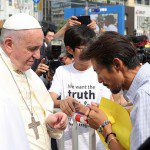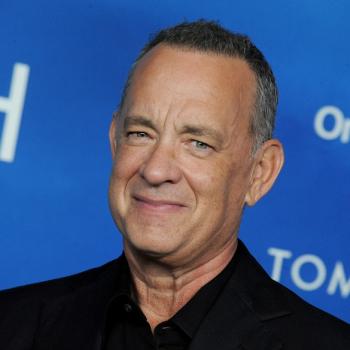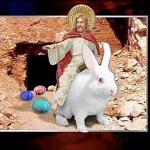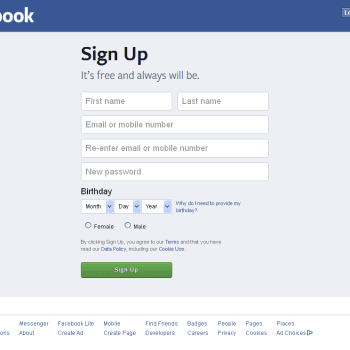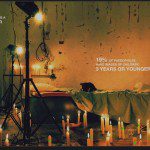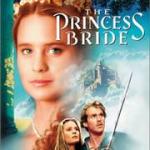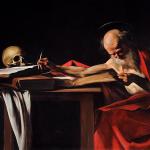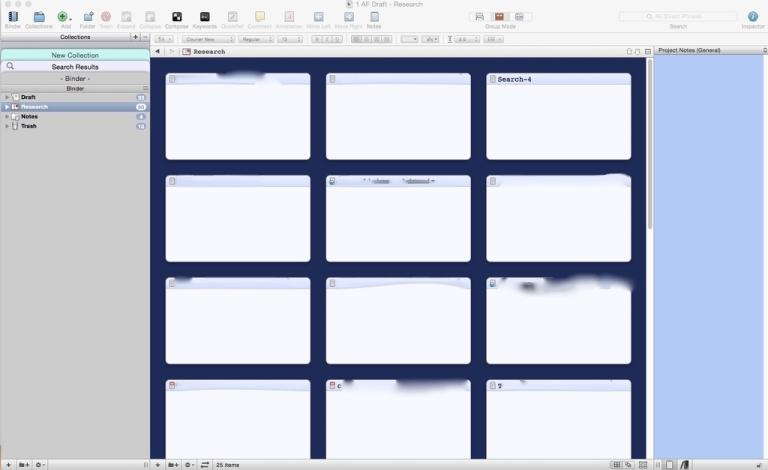
Writers are like any other craftsmen. Their tools are part of the process.
The atmosphere of my work space matters to me. I aim for a certain level of comfort, peacefulness and prettiness in the way I put my home office together.
The tools I choose to implement my writing matter to me, also. Software, in particular, shapes the work day. Anyone who has ever had the unpleasant experience of writing a book in Microsoft Word knows that this software was not made for writers.
I’ve read that the latest iterations of Word are better. But I was burned so badly back in my thesis days that I have no appetite to try again. To put it simply, Word crashes with big documents that require a lot of editing. Word crashes a lot. And it corrupts the files so that even when you use a back up, it crashes again. I’ve had to re-type long documents from hard copies because Word corrupted the files so badly.
By the end of my thesis process, I hated Word. I have never tried to use it for a long document again. As I said, I’ve read that it’s all better now, but I value my happiness too much to commit long work I care about to Word.
Aside from that ancient beef with the software, there is the added factor that Word was never meant to be a book-writing application in the first place. Word is meant for business use. Every other use is a tacked on deal.
What that means to a writer is that it’s awkward and insufficient for writing needs. If you’ve never used good writing software, you may not realize just how crippling Word is, kind of like the way that people didn’t know the power of word processing back when they were using typewriters.
Word does other things quite well. Again, back in my thesis days, I loved the way Word would go over to Excel and import a spreadsheet into a document without leaving Word. I could do computations inside Word and then print out a document with Word verbiage and Excel numbers, all in one place. It was great at that.
But for writing books? Nope.
I’ve looked at several book writing softwares, and have settled happily on Scrivener. Scrivener is the Swiss Army knife of writer’s software, which makes it a difficult thing to describe. It would be possible to go from the first niggling idea of a book, through research and straight to submission without leaving Scrivener.
However, I don’t recommend this.
My recommendation is to use specialized software for research and specialized software for outlining and Scrivener for writing. Import the research you are actually using so you can reference it as you write, but keep your more extensive research in its own files.
Here, for those who are trying to write, is how I handle the research part of my writing. Any suggestions you have on how to improve this process are welcome.
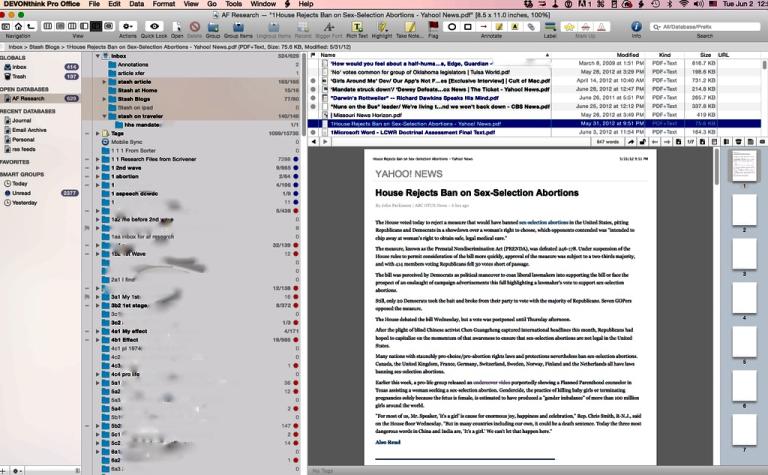
My research is done with two softwares, both of them from Devon Technologies. Devon Technologies is a German company that specializes in this kind of software. I use Devon Agent Pro when I’m looking for sources. I put documents I want to keep in Devon Think Pro Office.
Devon Think Pro Office will download and store emails, convert pdfs to readable and editable documents with ocr, and link to and index other files — such as your Scrivener files — on your computer. It handles enormous research files of all types, including videos, photos, and a large number of file formats, including pdf. Its ability to link between research files by idea and dig things out for you is almost magical.
The software I used to do the same thing back in my pc days was Ask Sam. When I tried to find a link to Ask Sam, I ran into discussions saying that the software has been discontinued. If that is true, I don’t know of an alternative for pcs. Perhaps readers can share one in the combox.
I used both Devon Think Pro Office and Devon Agent Pro when I was a legislator to research legislation and issues. That meant I didn’t have to buy it when I started writing. Neither of them is inexpensive, but if you do research and you don’t want to go crazy, they are must. It’s really a matter of how serious you are about what you do and how highly you value your time and efficiency.
Scrivener is no slouch at organizing research, either. You can store documents of many types right in Scrivener, alongside your writing. You can even open them side by side with what you’re writing and drag things across. You can also link research files to writing files and create a bibliography of sorts. You can view all Scrivener files as index cards on a cork board, as an outline, as individual documents or as contiguous documents. You can view your writing in one format and your research in another format and put them side by side on screen.
That’s why I advise moving the research you are using to Scrivener. The one caveat is that Scrivener slows down if you put too too many files it, although it takes a lot of files to do this. If you’re writing research-heavy non-fiction, you probably need Devon Think. If you’re writing a research-light contemporary novel, you might be happier with Scrivener alone.
One advantage to Devon Think Pro Office is that you can use your research for more than one book or more than one type of project without doing anything to it. When you move files from Devon Think to Scrivener, it’s just a matter of dragging them. The originals stay in Devon Think and you have what you need for your particular project in Scrivener. Since I’m working on a multi-book project, Devon Think Pro Office makes sense for me.
This is the software I use in my research work flow for big projects. For blogging, I tend to stick with an inexpensive (or even free, depending on which version you use) software called Papers. Papers is an easy place to store web pages. It also has a good search function that will locate old web pages by title.
I used Mars Edit for blogging for a long time. It’s a bit of a trick to link with Patheos. I had to get our IT people to help me do it. But it saved me from losing things I was writing when Patheos’ web site had one of its coughing fits. I switched to writing directly into Patheos because the internal Patheos work flow changed. This added another step to posting and I don’t like extra steps. If I have a train wreck and lose something I’ve been working on, I’ll probably switch back. I hate extra steps, but I dislike do-overs even more.
As you can tell, I’m a fan of using the right tools. My criteria for the “right” tool is a tool that helps me do what I want and that doesn’t add unnecessary work by virtue of its complexity or because it simply was not meant for how I’m using it.
Those two criteria kick a lot of software to the curb that other writers use every day. For me, it’s a matter of how much I’m worth. My time and happiness matter to me. If I’m going to spend my time doing something every day, I want to make it as smooth and easy for myself as I can.
Feel free to add other ideas in the comboxes. I’ll blog more about software I use in other parts of the writing process later.