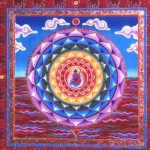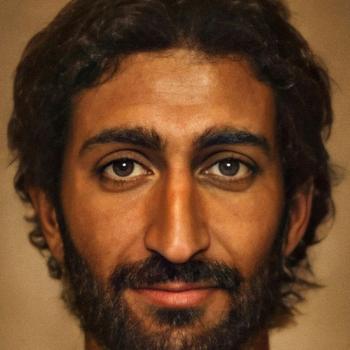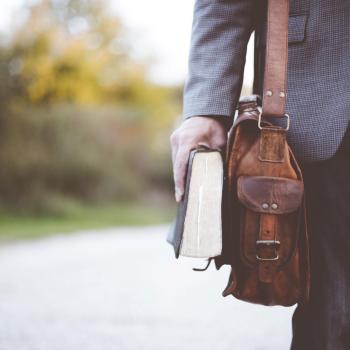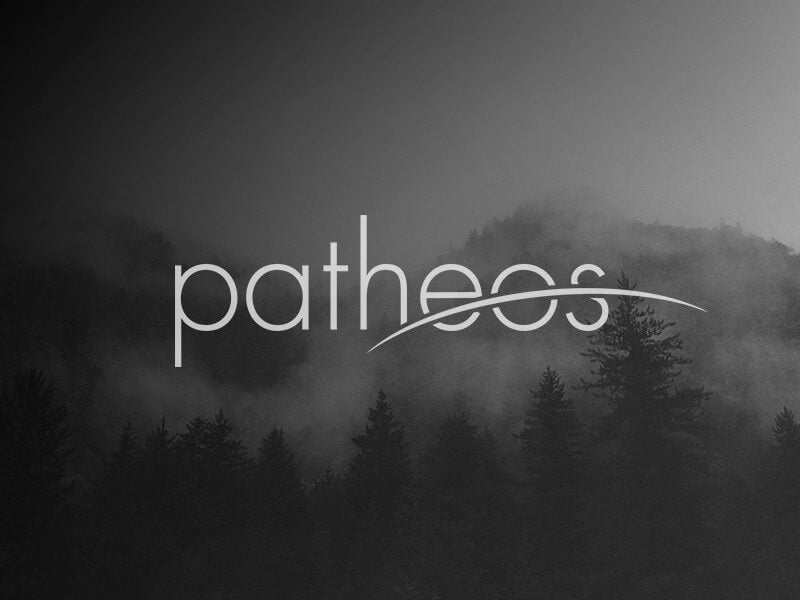Facebook continues to tweak its algorithms, making it difficult for business pages to be seen in the news feeds of their fans. However, they have added a couple of features that will make it possible for you to receive all Astrological Musings updates and important planetary notification.
Facebook continues to tweak its algorithms, making it difficult for business pages to be seen in the news feeds of their fans. However, they have added a couple of features that will make it possible for you to receive all Astrological Musings updates and important planetary notification.
These tips will only work in the desktop version of Facebook – the mobile version lacks some of these features.
Go to the Astrological Musings page and be sure that the “Liked” box is checked. Click on the “Liked” box and you’ll see a dropdown arrow with some options. Click “Get notifications” to receive notifications of every post.
You can also now create lists of “interest pages” that you like. Click “add to interest list” and then “add a new list.” Then click on Pages and add the pages that you want to be able to access easily (make sure Astrodynamics is one of them!). Click on “next” and name the list. You can create different lists for different topics, making it easy to stay updated with your favorite pages.
Let me know if you have any problems with it!
[related_posts limit=”5″ image=”50″]