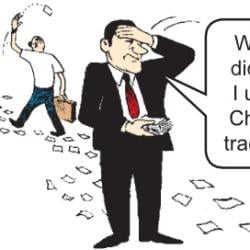Some churches have transitioned to offer more online services and events to accommodate people who can’t leave their homes or are immunocompromised. This move can be challenging for organizations that aren’t prepared for it. Working remotely can be difficult for even the most skilled of teams, but there are ways to work together and crush any confusion.
Follow these tips to ease the transition for your team and congregation.
1. Utilize Video
Video chat can be one of your best friends when working remotely. When your team can’t meet up in person, you can always hop on a quick video call to discuss goals and any obstacles someone has encountered.
Video chat comes with some difficulties, like not always fully understanding what the other person is trying to say, so you have to plan for those moments of confusion. You can have one now and then to clarify any issues people are having with the technology.
2. Keep Things Organized Via App
You’ll need a way to communicate with church staff when planning future events, either in person or virtually. A single app can keep everything organized while allowing people to talk to each other. You’ll need to ensure everyone on the team has a smartphone or another way to access the application.
Slack is a great app for teams that need a steady communication method. It was made with collaboration in mind, so you’ll get a lot done by organizing your team through this app. You can create various channels for those with different tasks, so nobody has to hunt for their responsibilities. The basic version is free, but you’ll need to pay for more features.
3. Set up Streaming
Not all of your congregation can make it to in-person services. Consider setting up a streaming option so people stuck in their homes on Sunday mornings can watch it from their living room. A livestreamed option would be great for people who used to be heavily involved in the church and still want to attend but can’t. Because it will be live, they can pray in tandem with you.
There might be some technical difficulties and a learning curve as your team gets it set up, but it’ll be worth it in the end and help a lot of people get some church in their lives.
4. Keep up With Work Hours
Working from home means you might have fewer boundaries regarding your time on the clock. Remote employment can help you attain a better work-life balance if you know how to respect your working hours, and you’ll be more productive as a result. Studies indicate that 26% of remote employees struggle with scheduling and time zone differences, but there are ways to improve this.
Set a definitive starting and stopping time if you don’t have them already. Overworking yourself just to get something done isn’t the way to go. Try to reel in your desire to work so you can spend time with loved ones in the evening.

5. Take Thorough Notes
Make sure to designate someone to take thorough notes during meetings. Do so yourself if no one else can. Detailed notes will help people understand what you’re trying to communicate. It’s better to overcommunicate in writing and verbally than not communicate enough and re-explain it several times. Learning how to discuss goals is the best way to start any relationship, whether personal or professional.
As you distribute notes to your team, ask them for feedback. This is crucial in ensuring everyone functions well without any issues. If you notice something you can improve on as a leader, implement those changes. Collaborate with your team to find methods that benefit all working styles.
Prepare for Remote Worship How You Can
You can prepare as much as possible for the transition to remote services and work. Unfortunately, you’ll likely experience issues that crop up with learning to work from home for the first time. Just remember that you all have the same mission: to glorify God in all you do.
When you keep Christ at the center, you’ll realize these obstacles are only small bumps. In time, your team and congregation will adjust to online events and services, and you’ll still be able to carry out your mission.