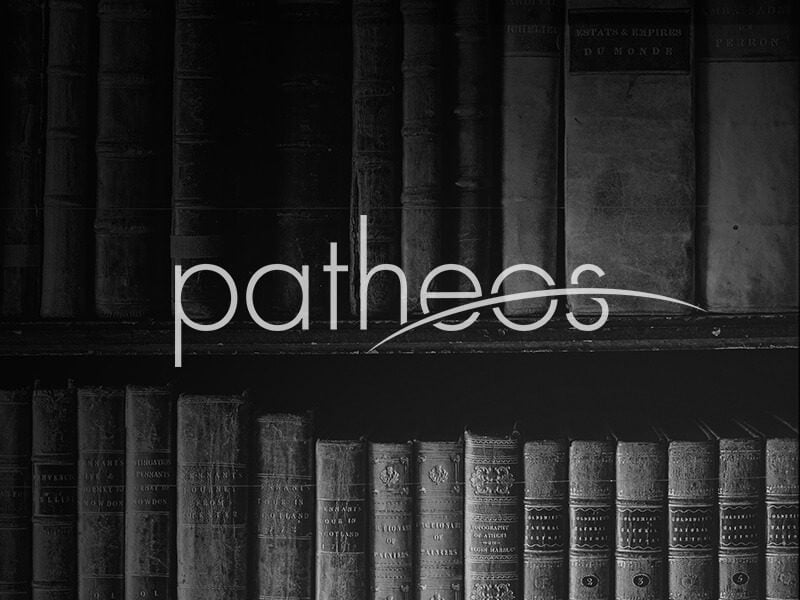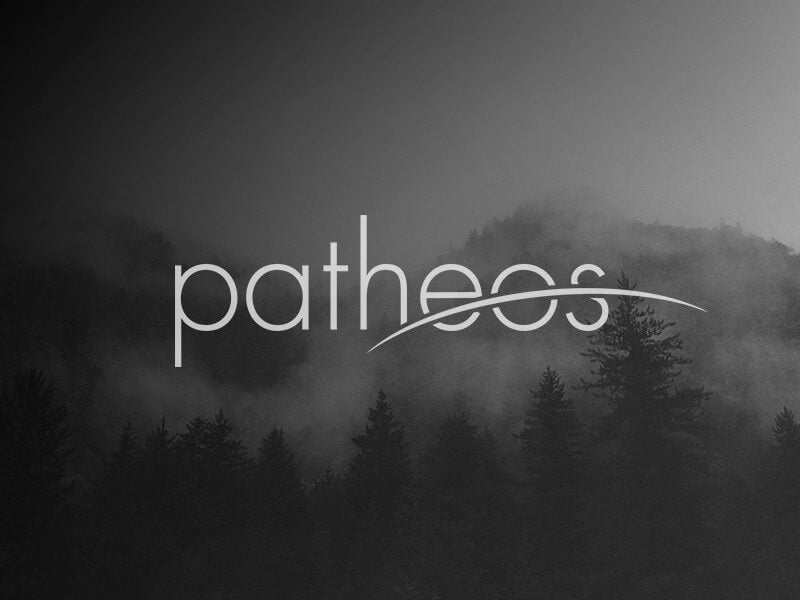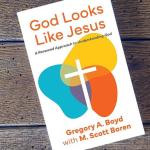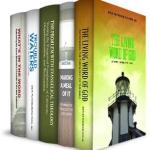While the Internet provides a wealth of resources that have changed the way people learn, communicate, and do business, it has also opened the doors for a variety of scams. One of the most popular types of scams, called phishing, can cause you severe problems if you do not know what to look for.
What is Phishing?
Phishing is the practice of attempting to gain personal information through the Internet. In most cases, the communication is in the form of a fraudulent instant message or email. Phishing emails and instant messages are designed to look legitimate and usually contain a link to a page where you are asked to provide personal data. Americans lost nearly 2 billion dollars from identity theft scams, and many of them originated from a single phishing attack.
Although phishing tactics vary, one of the most common forms involves an email that looks like it’s from a bank, online payment service, or other financial entity. The email may even contain the entity’s logo, which increases the sense that it’s legitimate.
In the email text, the sender typically claims that another person may have tried to gain unauthorized access to your account. The email text then states that you must click a link at the end of the email to ‘verify your information.’
If you click on the link, you will be asked to enter data like your name, Social Security number, address, account number, and password. Once you submit the form, the phisher has your personal data and can use it to access your account. This allows the phisher to withdraw funds, set up autodrafts, and use other strategies to siphon money from your account.
By obtaining your Social Security number, a phisher can open new credit cards and other accounts in your name. The phisher will charge purchases to these accounts and fail to pay for the purchases. Because the accounts are in your name, your credit will suffer. You may even be liable for paying the account balances if you do not take action by contacting the account issuers.
How Can I Avoid Phishing Scams?
There are several simple steps you can take to avoid becoming the victim of a phishing scam. Be wary of any communication that asks you to verify your personal information, particularly if you must click on a link to do so. Also, look for generic greetings. An email that begins with “Dear Customer” instead of addressing you by name is likely a phishing attempt.
If you receive a suspicious email that appears to be from a company you do business with, do not click on the included link – it may be a phishing attack. Instead, open a new browser window and visit the company’s website directly. Send the company a message inquiring about the validity of the email you received. A representative will respond and tell you whether the email was generated by the company.
Also, avoid clicking on links in instant message communications. Legitimate companies rarely communicate with customers via instant message.
By taking steps to avoid phishing scams, you can protect your identity and your finances from people who want to fraudulently use your information for personal gain.
If it smells phishy…it probably is!
Here’s an example of a phishing email from someone pretending to be from Chase (courtesy Chase.com). It really can happen to anyone, and some look very convincing. But notice the grammatical errors, sentence structure errors, and odd note at the bottom of this phishing email.
Have you ever received a fraudulent email from a phisher? Help others avoid phishing schemes by sharing the article on facebook or by clicking the +1.