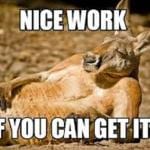The Google+ roll-out continues with mixed reaction. Some are certainly frustrated by the inability to actually join, thus reinforcing Google’s ability to create an atmosphere of scarcity while others are fully jumping in hoping that this might indeed be a viable alternative to privacy-fickly facebook.
Big “ups” to those who have been oozing serious social media mojo and are maintaining twitter and facebook interactions all the while diving head first into Google+. If there were social media geek badges to hand out, you would all get one . . . you know who you are and we love you.
I still think that the rise or fall of Google+ will be how other google apps are integrated into the rest of the google+ structure. There is a rumor that both blogger and picasa are going to be rebranded, so I am hopeful that Google is making some good decisions about app integration.
After my first review, I find myself standing right in the middle of the, “Seriously, another social media network?” people and the “Woot! Shiny! Never received a beta invite I didn’t accept” people. I signed up and have helped get folks invited, but I have yet to really take much time to play with the features. I have posted a few times and the interaction has been good because of the small number of people I am connected to at this point. It seems as if how one places folks into circles will greatly determine how rewarding the google+ experience will be. PC MAg calls Circles, The Dumbest Thing About Google+ but I do think that, despite the tedious nature of building one’s circle structure, it will be a useful feature.
The default circles are the following:
- FRIENDS – Your real friends, the ones you feel comfortable sharing private details with.
- FAMILY – Your close and extended family, include as many or few in-laws as you want.
- ACQUAINTANCES – A good place to stick people you’ve met but aren’t particularly close to.
- FOLLOWING – People you don’t know personally, but find their posts interesting.
As you drag people into each circle you can then chose how you view and share posts based on the circles you have created and filled. You can create new circles depending on other groups you are part of and people can be placed into more than one circle. It is important to remember that when you place someone into a circle he/she is notified that you have done so. The title and description of the circle is not shared, only that fact that you have placed them into one. While it might be satisfying to create a circle called, “A$$hats!” or “I can’t believe she dumped me in high school.” I would advise not doing so, just to be on the “nothing is really private on the interwebs” safe side.
I am leaning towards NOT creating a ton of circles, but rather to create bigger circles and see if those are small enough to fuel good interactions. I have created only a couple of groups, one for my kids’ school and one for my John Avalos for Mayor connections. I am thinking of other groups possible groupings:
- Photographers – For those who post pics that I enjoy.
- When I was cool – For those friends from my childhood in Sacramento.
- Circle Back – For people who I don’t know, but have added me to a circle.
- and . . .
For those of you who have been exploring Google+ a little more than I, any more advice and counsel that you can offer?
- What groups are you creating and why?
- How have you found the experience thus far?
- Where has Google+ left you wanting?
- Are you ready to give Facebook the boot?
I think that’s it for now. I’ll come back with more thoughts as I get more into it myself. Looking forward to hearing how other others are finding these early stages.