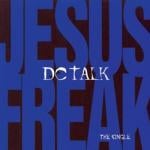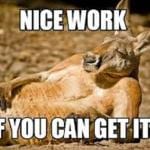A little over a month ago, I decided to migrate my Facebook Profile to a Facebook Page. I have sat with this decision for a while now, so thought I would offer some insights for those who might be thinking about doing the same.
And with these first sentences, 75% of readers fall asleep 😉
Social media geeks unite! Woot!
If you are still with me, this whole migration process takes your profile and converts it into a page changing all of your “friends” on your profile into “likes” on a page; essentially unfriending them all and turning them into “fans.” So before I get started, let me say with an unwavering confidence, DO NOT MIGRATE unless you really really really think you need to. And by “need to” I mean you fit one of the following three reasons a profile should be migrated to a page:
- You are at the 5,000 friend limit or see that you will reach that number in the future;
- You are a public figure so you interact with a great number of people who you really do not know nor do you want to have part of your personal facebook life;
- You are a business/organization that first started a profile before pages were all the rage;
Other than those reasons, I say resist the temptation and remain a profile. The downsides of starting a new page identity greatly outnumbers the benefits of having an established profile. Basically, I just don’t think it is worth the hassle. Remember the reason that Facebook did this in the first place was mostly for reason #3 and rarely for individuals.
Still thinking about doing this? If you are be sure to read the Converting Your Profile info from Facebook to see if you should even be thinking about this and it might behoove you to read these migration nightmares, Facebook Profile to Page Migration Nightmare, Facebook Profile Migrations: A Cautionary Tale or Facebook Fan Page Migration Disaster.
Okay, you have been warned and I feel like I have done my due diligence, so if this all goes into the crapper, please don’t say I didn’t warn you. With that said, if you have decided to go for it, here are some things to keep in mind, so the process doesn’t shock your social media heart.
The updsides . . .
- You can interact with more than 5,000 people. Oh poor me, I have too many friends, but yeah, that’s why I finally did it.
- As I have shared before, there are some great features now on pages. Being able to interact with people as a page is a great improvement and now that the “share of facebook” button on most pages includes “post to page” you can share a good deal on your page.
- If you are a “brand” you can interact with your customers and have a wider reach that is not hampered by the privacy settings of a profile. As a business you can also authorize multiple people to administer and interact as the page.
- If you are an individual, you can have a separate FB life that is made up of people who really are your friends and family.
That’s about all the upsides that I have for you, now the the downsides and each of these can be broken down into smaller version, but I’ll just give you the big picture view of the downsides . . .
- You lose all of your stuff. photos, notes, etc. so be ready to say good bye to all of the things that had previously been part of your profile. You can download your info, but you still have to repost everything if you want the info to move over.
- Starting a new profile sucks. Not only is confusion created now that you have two identities on Facebook, you will have to navigate the creation and use of your new profile. Dealing with new friend requests, juggling a new facebook email address and log-in and all new information to build enter is just not worth it.
- Interacting is different. A page cannot interact with a profile, only other pages, so the interaction happens because people come to the page, not by you going to them. Pages cannot send messages, tag profiles, etc. Again, read my review of recent changes to pages to get a better idea, but the interaction via a page is greatly limited in comparison to profiles.
Some warnings if you are still inclined . . .
- During the migration process I had a mild heart attack because for a good chuck of time, about two hours, it appeared as if my profile did not bring over any of my friends. The likes count sat at “0” for way too long.
- If you do this, your original facebook account now becomes a business account which does NOT have a profile component so by migrating you will be giving up both the email address and name of your profile. You can choose a new name for your new page and can administer it with your current email address, but if you start a new profile it means a new email, login and name for your profile.
- Many of the other social media platforms that are connected to your current email will not automatically share on your page, but as long as you are logged in, will automatically go to your new profile. If separation of your public and private is important, say goodbye to that kind of sharing, which is one of the best parts of the profile. Many of the “share on facebook” buttons now have a page option, but the “like” buttons and other automatic sharing will go to the new profile.
Okay, so there you have it. Here is the link to begin the process. Good luck, Godspeed and let me know how it goes.