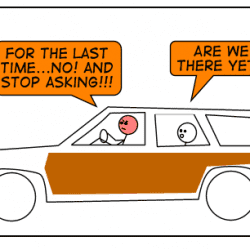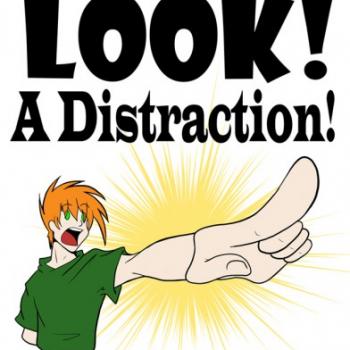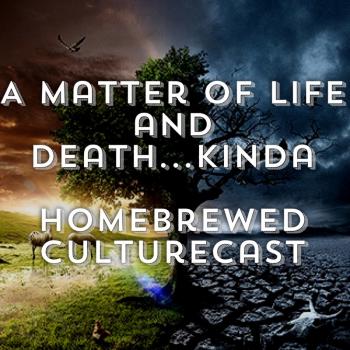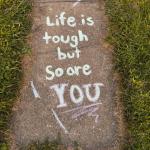This is kind of a departure from my regular content, but I happened to mention my app fetish on Facebook this week and several folks said they’d like to hear more about my favorites. So here goes!
For musicians, the apps on mobile devices are pretty amazing these days. I was talking to my brother-in-law about how I can now carry the technology in my pocket to do the same things my bands in college paid $100 an hour for. We would play gigs and save up for six months to buy some studio time, and now I can get similar quality and then some on my phone and/or tablet.
I have three personal favorites right now for music apps. First is Garage Band for mobile devices. Anyone who has used the virtual recording studio on a Mac knows how incredibly versatile it is, but this $5 app adds some very valuable twists. In addition to being inherently more portable, you have the added benefit of touchscreen, which eliminates the need for attaching an actual instrument for MIDI triggers. So you can switch easily back and forth between the built-in mic, drum kits, keyboards, bass and various guitars to drop a multi-track recording that then can be migrated to your desktop Garage Band for tweaking later. For creative types who need the tools to capture inspiration wherever and whenever it hits, this has no peer.
For those who are still learning the basics of digital recording or who don’t have Garage Band on their computers, there’s Gig Baby, a free multi-track recorder with pretty good versatility. Oh, and it’s free, so it’s got that going for it! I gave it my initial test-drive by recording the a capella intro to Queen’s “Fat Bottom Girls,” and it pulled it off with no problem.
For sound and texture generation, especially for those who wax nostalgic for the classic synths of the good old days, there’s AniMoog. At $9.99 this app is a little bit spendy, but compared to hunting down an actual Moog synthesizer, it’s a bargain. This combines all the versatility of the traditional Moog with some cool touch-screen add-ons, making it a bit like a theremin. It’s good for free-form creativity, generating some new ideas beyond the traditional linear song structure, or just for making some fun noises while snowed in this winter.
All right, moving on from music nerdiness into some broader applications.
I’ve had EverNote on my Android phone for a while but hadn’t used it. Like a lot of apps, I’d heard it was cool so I grabbed it, but then wasn’t sure what to do with it. But the photo capture feature shown to me by my bro-in-law made clear why this is a valuable little tool.
Not only can you photograph and organize physical paper in a mobile digital archive; the app offers character recognition so you can do keyword searches on any document in your files. So say you’re a fan of all things Tech. Go into the EverNote app, search for “tech’ and it will pull up every document you’ve captured with that word in it. Plus it highlights the searched word to help you pinpoint your search. There are other features on this app, but this laone makes it worth keeping on hand as a paper-saver and organizer.
A fun free media app I was turned on to is Sony’s Crackle, which gives you access to a huge library of Sony’s movies and TV shows, all at no charge and on-demand. Yes, there are ads to support the content, but this is the way media is headed. I’m sure you will eventually be able to go ad-free for a monthly fee, but the ability to pull up thousands of movies and shows on demand on any mobile device is worth a few ads, if you ask me.
Oh, and as a side note: if you have HBO in your TV package and don’t already have HBO Go on your mobile device, all I can says is WTF??? Needs no explanation. Just go download it. But you do have to be an existing HBO subscriber to take advantage.
For news aggregators, it was a battle between Pulse and Flipboard for a while. Though its really just a matter of personal preference, I personally appreciate the more intuitive feel of how information is organized in Flipboard. From the TED lectures to websites, daily papers, blogs and magazines, this is a great way to keep up with the headlines, while also being able to drill down a little deeper for content you want to know more about.
For pure mindless distraction, I am a recent fan of the variety of games offered by Electronic Arts such as Scrabble, Battleship, Grand Theft Auto III and Tiger Woods Golf. EA was offering lots of these games for fire-sale prices after Christmas, and I picked up several for $.99. I particularly like the traditional board games made digital, because you can play them across devices via bluetooth, wifi, and some can even be liked to Facebook for group fun. Now, when your boss asks why those reports aren’t done, don’t go blaming me.
For theological types, and especially for preachers, the daily meditation app Jesus Calling is a valuable tool. Though the theology may not always align with personal beliefs, the writers have a knack for making the scripture personal and relevant to what seems to be going on in the zeitgeist.
Of course I could go on and on, as there are as many apps out there as there are people to consume them, it seems. But this handful of apps have made my devices infinitely more interesting and valuable in the past year. I hope they will do the same for you, and if there are some of your own favorites I’ve left out, let me know. I’m always looking for new stuff to play around with.