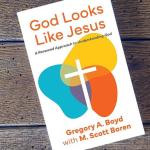Google introduced a revolutionary payment system today called Google Wallet. The geniuses at Google created a way to turn your phone into a wallet. Launching in summer 2011, Google Wallet will allow you to tap and pay with your phone using NFC or near field communication.
Google Wallet lets you store your credit cards, special offers and coupons, rewards information, loyalty cards, and gift cards all within your phone. In the near future, items like theater tickets, boarding passes, IDs and even your keys can be stored in Google Wallet.
What Phones Support Google Wallet?
Currently, the Nexus S 4G (Sprint)is the only phone that will work with Google Wallet. As other smart phones incorporate NFC technology, we can expect Google Wallet to be compatible with other carriers and phones. No, Google Wallet is not compatible with the iPhone 4, but hopefully it will become available on the iPhone 5, which is said to have an NFC chip built in.
What Cards Are Supported on Google Wallet?
Google Wallet will support three forms of payment at first: Citi MasterCard, Google Prepaid Card, and certain store gift cards. The goal is to support all types of payment cards carried today. With the Citi MasterCard connection, you can tap and pay anywhere there is a MasterCard PayPass. When you open the Google Wallet app, you can enter in your Citi MasterCard information, which will be verified by Citi and stored in a microchip in your phone.
The Google Prepaid Card is a brand new means of payment. It’s a virtual card that can be funded with any credit card. Google is actually giving $10 to those who activate the Google Prepaid Card. There aren’t any fees for 2011, but Google hinted at the possibility of fees at the start of 2012.
Google Wallet and Google Offers
Google Offers are discounts and deals on products and services at local and online stores. With Google Offers, you can have a ‘deal a day’ offer or discount delivered to your email, giving you the option to buy and save the deals in Google Wallet.
At participating stores, you can simply show the cashier the deal on your phone and they’ll scan or type in your barcode. To find accepting stores, simply use tools like Maps and Shopper to connect with the deals.
How Secure is Google Wallet?
Google Wallet requires you to set a pin number that must be entered before you make a purchase. The actual card information is stored on a chip within the phone called a Secure Element. The chip acts like its own computer and runs separately from the Android platform. Nevertheless, if your phone is lost or stolen, you should contact your credit card company right away to cancel your cards.
Overall, the concept sounds great, but I’ll be curious to see how it catches on. I’m not so much attracted to the convenience of the tap and pay feature as I am with the option to save discounts, special offers, and rewards on Google Wallet.
What do you think about this new way to pay for things? Do you see yourself using Google Wallet to pay for things in the future?
Source: Google Wallet, Official Google Blog