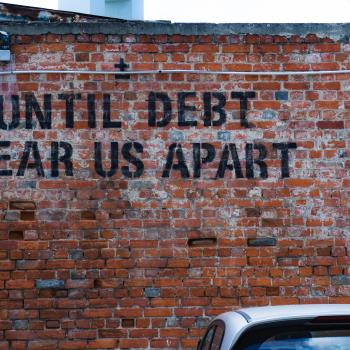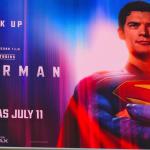I’m always surprised at how many people I know who don’t use a budget. Some think that budgets are restricting, and others flat out say I don’t know how to make a budget! Personal finance isn’t rocket science, and it doesn’t have to feel restricting. In fact, once you know how to make a budget, I’d say you’d start to feel a little more freedom from the dreaded ‘paycheck to paycheck’ lifestyle that haunts millions of Americans.
If you need a budget, you’ve come to the right place. We are going to cover the basics parts of a budget plan which includes: a budget worksheet, budget projections, and free budgeting software – all of which will help you understand how you can make a budget that works for you!
What is a Budget?
Your personal budget is a way for you to track two things: income and expenses. It’s basic addition and subtraction and you need to keep one lower than the other.
I know you’re saying, “That’s obvious! – keep expenses lower than income.” Yes, it’s the basic principle of live on less than you earn. Unfortunately, the average American household has over $5,000 of consumer debt, so this simple principle hasn’t caught on for everyone yet!
Ok, I get it. Spend less than you make – but there’s one problem. I DON’T KNOW HOW MUCH I SPEND!
This is what keeps a lot of people from starting a budget in the first place. It’s also the first step in making a budget that works, so read on to get started with your budget.
Steps To Make A Budget
1. Track Spending For a Month
In order to tell your dollars where to go, you need to see what’s been happening with them each month! There are two ways you can do this:
- Gather your bank statements and sort through them.
- Start from scratch and write down each expense, or save your receipts for a month.
You’ll start to see some common categories and you’ll want to add up the expenses in each category to see what you’ve been spending your money on. Here are some common budget categories to help get you started:
Groceries
Dining Out
Mortgage/Rent
Charity
Phone
Utilities
Cable
Car Payment
Gas
Car Insurance
Auto Maintenance
Home Health and Life Insurance
Pet Care
Student Loans
Entertainment
Credit Cards
Retirement Savings
2. Write Down All Income
For most people, their main paychecks are pretty stable and predictable. If you have side income that’s not really consistent, I would take 80% of your average side income and add it to your steady income to get an idea of how much you’re earning each month.
Once you have a total figure from step one, you can subtract it from the figure in step two to find how much extra you have each month. If it’s positive, congrats! If it’s negative, well, don’t freak out yet. The next step is to look at your expenses in detail to see how much money is going towards each category. This is where you might need to make some adjustments to your spending.
3. Control Variable Items In Your Budget
There will be certain categories that might not change that much: rent, giving, insurance, student loans. You’ll notice them as you look through your expenses. You may not be able to trim these down, and that’s normal.
Now look at the categories that seem to have no cap on how much is spent. This is where you might be cutting back some in your spending. Groceries, eating out, entertainment, phone, pets, and credit cards can spin out of control sometimes.
This is exactly why you’re creating a budget.
It’s not a problem to spend your money on entertainment and fun stuff. It’s just a problem when the amount you’re spending is out of sync with your income
Here are some suggested guidelines for setting the limits in each category. While some would say to use gross income (before tax and other withholdings), I would recommend setting your budget on the actual income you receive from each paycheck (net value).
Charitable Giving – 10-15%
Saving – 5 – 15%
Housing – 25 – 35%
Food – 5-15%
Utilities (phone, internet electric, cable, etc) 5-10%
Transportation – 10-15%
Medical/Health – 5-10%
Clothing / Personal – 5-10%
Recreational / Entertainment – 5-10%
Debt – 5-10%
Again, these are just suggested guidelines. Your budget might have a category or two that seems too high – you might not even use some of these categories on a regular basis.
4. Stick With It!
I hope you don’t feel like a budget is a chore. If you don’t have it down right away, don’t give up! You’ll eventually learn how much you can trim in your expenses. Plus, when you keep a budget, you can see where your money is going and set goals for saving extra each month. Instead of having all your extra side job money go to pay the bills, you might find that your newly created budget lets you save all that extra income for a newer car or whatever you want to put it towards.
The Best Way To Budget
I’ve included a spreadsheet that allows you create a budget by hand. I still like this method because it’s a little more involved and lets you see where each dollar is going.
Here’s the spreadsheet (Excel Budget Spreadsheet)
But, it’s not what I use anymore. I’ve found that the best way for us to budget is through a free online tool called Mint.com.
You may have already heard of Mint.com and hopefully you’re using it! But if you haven’t heard of it, it’s a free online tool that tracks your spending and automatically categorizes each transaction you make. Sweet huh?! We’ve been using it for almost three years now and have really found that it makes budgeting simple.
You can set goals, automate certain transactions, link your student loans, credit cards, auto loans, and bank account all within Mint.com. I haven’t run into any security issues, nor have I heard of any problems from users. Since Intuit owns Mint.com
, I’m confident that they have strictest of security features.
Other Budgeting Options
While Mint.com is a great way to track your spending, other sites can be helpful as you try to project your budget and plan ahead for expenses. Two sites that have really been at the top are Mvelopes and You Need A Budget.
Mvelopes is an online budgeting tool that gives you the ability to proactively manage your money instead of just letting you see where your dollars are being spent each month. The idea behind Mvelopes is based on the envelope system and helps people to set aside dollars at the beginning of the month so that cash is taken from each envelope when used. There is a 30-day free trial and membership rates as low as $7.90 each month. It’s worth a look if you’re trying to find an online budgeting tool that gives you the ability to plan your spending.
YNAB is budgeting software that has received all sorts of great reviews for its simplicity and effectiveness. The total cost of the software is about $60 and is downloaded to your computer. With YNAB, you can tell your dollars where to go each month and plan for your expenses. You can find out more about the software and look at get a free 7-day trial at YouNeedABudget.com.
Do you have a budget? What have you found to work for you own finances?