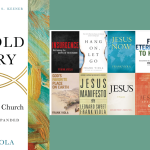If you run a small business, you know how much of a hassle it is to keep track of your finances. But doing so is crucial to staying profitable. That’s why investing in a reliable, easy-to-use small business accounting software is a must.
But when it comes to small business accounting software, there are tons of options. Which one do you choose? Is it worth spending a hundred dollars to keep organized? Are the free accounting software options even worth it?
Here’s a review of four applications out on the market today.
Bookkeeper 2012
With Bookkeeper 2012, you can get started quickly with the Setup Wizard. Simplify your banking by downloading your credit card and bank transactions directly into Bookkeeper to reconcile your statements.
Pay bills easily, either individually or in batches. Manage payroll by automatically calculating federal, state, Social Security, and Medicare taxes. And with customized invoices, you can collect payment for any service or product business. 
Another nice feature of Bookkeeper is that it’s compatible with the latest versions of QuickBooks and Quicken. Bookkeeper comes in both a boxed version and a downloadable version.
Bookkeeper costs $39.95, has a 90-day money back guarantee, and you can buy it here on Amazon. Easily manage your business finances at an affordable price.
QuickBooks Pro
QuickBooks Pro has a New User Setup feature to get you up and running easily. You can see how all your business tasks fit together on the Home Page. And with workflow arrows showing how tasks relate to each other, you can easily decide what to do next.
Everything’s organized in one place, so you can access all past invoices, payments, and bills with a few simple clicks. One-click tax reports provide insights into your business to help prepare for tax season. 
Stay on top of your business by creating a Company Snapshot that includes year-over-year income and expense trends. Go paperless by safely downloading bank and credit transactions directly into QuickBooks.
QuickBooks Pro costs $183.96, and comes with a 60-day money back guarantee. You can get it from Amazon too.
Sage 50 Pro
Sage 50 may not be a household name, but you may know its former name – Peachtree. With Sage 50’s New Company Setup Wizard, going through the steps of setting up your accounting is a quick process.
You can perform accounting essentials such as invoice customers, pay bills, and track receipts. You can also use dashboards for quick insights into your business status. 
To manage cash flow, you can analyze and forecast your expected payments and receipts. You can also confirm that you have enough cash to meet upcoming expenses.
You can easily manage inventory by building inventory assemblies and tracking customer orders. Average, LIFO, and FIFO inventory costing methods are available for this.
Finally, Sage 50 supports conversions from QuickBooks 2007 – 2011 Pro through Enterprise. Sage 50 comes with a 60-day free trial, and the full version costs $269. You can get it on Amazon as well.
Wave Accounting
If cost is an issue for you, Wave Accounting is the way to go. It’s 100% free. And because the software is online, there’s nothing you need to download. Better yet, as long as you have a computer and internet access, you can work anywhere you want.
Wave uses the real double-entry accounting method that your accountant will appreciate, and includes standard reports such as the balance sheet and income statement. You can even invite your accountant, bookkeeper, or business partner to be a Guest Collaborator. 
You can connect almost any credit card, checking, or savings account to automatically import all your transactions. And since your business data is stored on their secure servers, your financial information is safe with Wave.
Lastly, Wave includes unlimited invoicing and expense tracking, easy-to-read dashboards, and free online support. You can learn more and sign up at waveaccounting.com.
What accounting software do you use to keep track of the finances in your business?