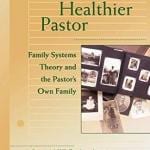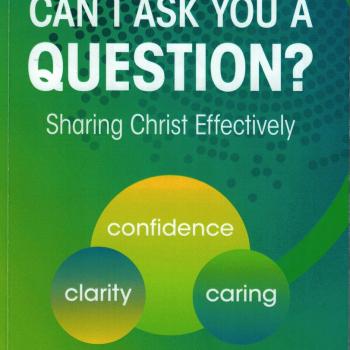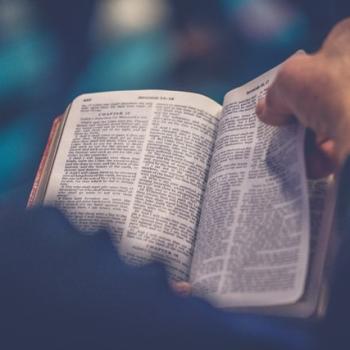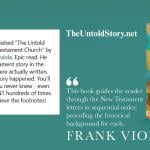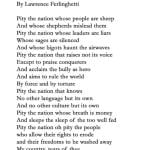9 Great Reasons to Get Logos 9
I want to share with you 9 Great Reasons to Get Logos 9. Full Disclosure: I was given a preview version of Logos 9. You can use my link to get a discount on any base package.
1. Images in Notes
Finally, you can insert images in Notes. There is an option in Notes to upload and insert images. You can insert from three sources:
“Your Media” includes media that you upload yourself. “Faithlife Stock” includes a set of images that Faithlife provides. “Unsplash” includes stock photos from their website.
2. Factbook
The new and improved Factbook is now a very helpful tool for sermon preparation. The Factbook has been a go-to tool in Logos for years, perfect for getting an overview of any topic—and quick links to dive deep. And now, it’s completely reimagined with the pastor’s needs in mind. It covers over 10x more content including lemmas, counseling topics, specialized theological terms, manuscripts, and so much more. In Logos 9, the Factbook is a comprehensive compendium of vital resources for your sermon.
3. Preaching Library Included in Every Package
Every Logos package includes a built-in digital library, a robust collection of top-rated commentaries and references works. But in Logos 9, we didn’t stop there. We loaded up Logos libraries with sermon illustrations, quotes, and other preaching resources that reveal themselves in a search, tap, or click.
4. Sermon Manager
With the new Sermon Manager, you can map out an entire year’s worth of sermons—accounting for holidays, your church calendar, and even school breaks—in record time. What good are your sermons doing just sitting on a hard drive? In Logos 9, you can tap into your own insights by consulting a complete database of every sermon you’ve written in Logos. They’ll even show up in Passage Guide results!
5. Counseling Guide
Be prepared for every challenging conversation. Search any topic—like depression, suicide, doubt, or conflict—and Logos gives you quick access to what a built-in collection of authoritative counseling resources has to say.
6. Sermon Builder (Formerly Sermon Editor)
Logos comes with a built-in word processor designed specifically for sermon prep. Once you’re done writing your manuscript or outline, just tap “Preach,” and it’s instantly transformed into an easy-to-read format with your slides clearly in view. There’s even a built-in timer to give you a heads-up if you’re going long.
7. Preaching Mode for Sermons
After writing your sermon in Sermon Builder, open it in a clean format with no distractions; just what you need for preaching.
8. Dark Mode
The #1 user-requested feature is here. Check it out in the refreshed app menu.
9. Improve Reading Plans
Easily start a reading plan on any resource in your library. Get a reading plan with sessions based on chapters. Read at your own pace. Follow your plan in a newly-styled reading flow on mobile.
Bonus
Use this link to purchase (or upgrade) any of the Logos 9 packages to get a special discount. Also, see my Top 10 Bible Software Programs to compare Logos with others programs.
Photo courtesy of Logos Bible Software, which is part of Faithlife.