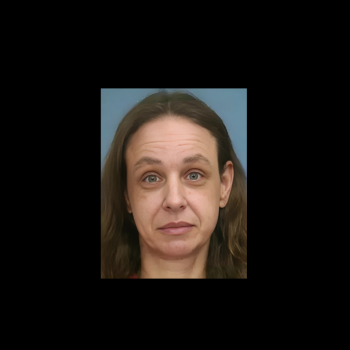There’s a malicious application spreading around Facebook at the moment. I first encountered it on Jim Davila’s Facebook feed, where it said:
Jim likes :|:| 101 Hottest Women in the World 😀 :|:| on :|:|:|:|:|:|:|:|:|:| :|:|:|:|:|:|:|:|:|:|:|:|:|:|:|:|:| :|:|:|:|:|:|:|:|:|:|:|:|:|:|:|:|:|:|:|:|:|:|…
Jim’s blog and Facebook had already informed us that Jim had travelled from St. Andrews to California, and so (knowing Jim’s sense of humor) I expected to find some sort of joke about the heat.
And so being a fan of Jim’s sense of humor, I clicked.
Instead of a joke, there was a photo of Jessica Alba.
I didn’t really think much of it, until a good friend of mine asked me on Facebook “Why do you like the 101 hottest women in the world?”
I regret immensely not having made any of the numerous humorous replies that would have been appropriate. But I remembered Jim Davila’s feed item and guessed that my Facebook account was infected.
In a sense, I’m glad this happened. In looking into what application was able to post to my feed without first requesting permission,.I found an incredible number of applications that were set to allow this. And so apart from a few of Facebook’s own standard apps, I switched them all off.
You may or may not already be telling friends that you like the 101 hottest women in the world without knowing it. But even if you have not fallen victim to Facebook malware, it is worth taking a look and seeing who currently has permission to post on your wall and in your feed. You may be surprised. Revoking their permission to post without your permission will remove the spam link from your feed and avoid your spreading it to friends. It will also help you cling to a measure of privacy as well.