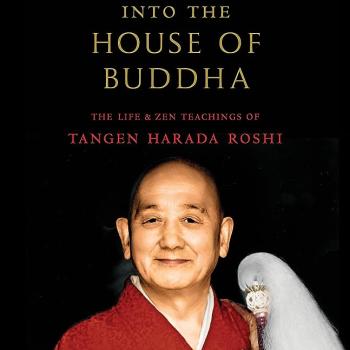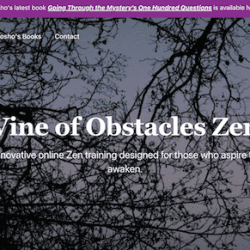I’m beginning to offer video practice interviews because I find myself in a pickle.
On the one hand, I made a commitment to Katagiri-roshi to teach Zen, a commitment that is very important to me. On the other hand, I find myself not believing that the energy required to start another dharma organization would be energy well spent.
That leaves me looking for other options.
One possibility lies in the possible convergence in what I’m interested in offering from Yugeji (on my dead-end street on the edge of the St. Paul metro, my house as the practice place) and an interest people might have who want to practice Zen but are not yet connected with a teacher, both beginners and those who have been sitting for a while.
And that leads me to exploring using the internet as one dimension (but not the only one) for fostering a decentralized Zen community in conjunction with the students who can come to Yugeji and study regularly in the traditional way.
In addition, one current cultural trend is the movement from neighborhood communities to affinity groups through the use of the internet where the only geographic limitation is to live temporarily on planet Earth. So for someone with my proclivities, this is a fortunate time to be alive.
Surely there are ways to maximize the capacities of our technology to serve home dharma practice, just as virtues of writing, the printing press, and high-speed travel were utilized in the past. And there are at least a few ongoing experiments, Jundo Cohen’s Tree Leaf Zendo, for instance, where one can sit zazen, attend retreats, hear talks, and even receive the precepts all via the internet.
Although I respect Jundo’s pioneering efforts, I have found great value in practicing together in the flesh so I don’t intend to replicate what the Tree Leaf community is up too.
However, as I’ve said, I’m curious about how this technology might be used to support home practice and I’m willing to give it a try. I may find that it doesn’t work, that our physical presence is so important that this mode of communication creates more confusion and misunderstanding than clarity and openness. As one student put it, “The virtual world has virtues but is still the virtual world.”
We might find that it is simply to easy too hide behind the screen and perpetuate a spiritual masquerade. That will be important information.
We might also find that it can provide sufficient contact when being in the same place isn’t possible.
Internet video practice meetings, then, might serve people who feel some affinity with me as a teacher and would like to explore that affinity via the internet as one mode of meeting. At some point, like when a person really takes on the practice, some face-to-face contact would probably be necessary
Go to www.skype.com when you are ready to download the free program. Video sessions are also free. It was really easy for me to set this up and I am no techno-wiz.
I can see several ways that internet video practice interviews could be used now and more may arise along the way:
1. Some people might like to get started (or restarted) in Zen practice and would like direct zazen instruction.
2. Others might be practicing zazen already but aren’t working with a teacher and would like to check out this format working with me.
3. Current students might like this format to check in.
Generally, dokusan (formal face-to-face practice meetings) with me is relatively short, usually between five and ten minutes. The brevity is important in helping us cut to the chase. For internet video practice meetings, I will schedule thirty minutes for the first session and fifteen minutes in succeeding meetings. However, like dokusan, either of us can end the session at any time.
Instructions
1. You will need a web cam or a computer with one built in like on various Mac products. If you don’t have a web cam, they seem to range from $30 to … well you know how technology goes. The Skype site (see below) has a store with various options.
2. Add me to your contacts as “Dosho Port.”
3. You will need a web cam or a computer with one built in like on various Mac products. If you don’t have a web cam, they seem to range from $30 to … well you know how technology goes. The Skype site (see below) has a store with various options.
4. Make an appointment with me via [email protected].
5. Double click “Dosho Port” on you contacts at the time of the appointment and that should result in our computers connecting. Beyond that, it is up to us.
6. One more thing, once the little screen pops up and a connection is established, click “More” and you will find the “Full Screen” option.
In closing, one more thing about my pickle. Fortunately, it isn’t just the commitment to Roshi that inspires me to teach – I also find deep joy in witnessing students unfold through this process.
And your participation in this experiment is welcome … as are your comments.