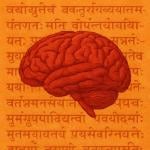Nice little checklist from Rajesh Setty’s blog “Life beyond Code”
1. Register a domain name with your name and redirect to your blog.
My friend Munwar Shariff wanted me to do this for a long time but I kept postponing it. Finally when I got it done, it was amazing to find out how many people were coming to the blog by typing in www.rajeshsetty.com. It costs probably $10 a year but it’s worth every penny.
2. Get a “Creative Commons License”
Creative Commons makes it easy to assign a license for your online content. I use a license called “Attribution-NonCommercial 2.0”
This means (in english)
You are free to
* to copy, distribute, display, and perform the work
* to make derivative worksUnder the following conditions:
* by Attribution. You must attribute the work in the manner specified by the author or licensor.
* Noncommercial. You may not use this work for commercial purposes.3. Get a feedburner account and direct feeds through feedburner
Most probably your blogging software will automatically provide an RSS feed capability. However, chances are that you may not be able to track how many readers are subscribing to your feed. By burning your feed via feedburner, you can get those statistics. Again, it only takes a few minutes to setup a free account on feedburner.
4. Implement subscription chiclets
People use variety of RSS readers and you want to make it easy for them to subscribe to your feed from those RSS readers. Feedburner provides scripts to create those subscription chiclets. I suggest that you should take a look at the available options and add those chiclets to your blog site.
5. Enable search
Again, search should be a standard feature for any website. Your blogging provider would normally provide the feature. You just have to find out how to enable it for your blog.
6. Claim your blog at Technorati
By registering yourself at technorati and claiming it, you have an ability to put your photo with your profile. When people search for stuff on technorati and your blog comes up in the search results your thumbsize photo appears with the search result. Every single thing helps.
7. Allow users to get your blog via email
You will be amazed how many people want to read your blog via their email. It’s easy to set that up. You can get a script to do that by registering at Feedblitz.
8. Link to your profile
Write up your introduction “elevator pitch” and link it from your blog. People want to know who you are. Celebrity bloggers can ignore this comment 🙂
9. Link to your photo album
If you have an online photo album with a service like Flickr, put in a link to that as well.
10. Announce your blog to the world
The first thing that you can do is to use a service like Pingomatic to ping a few servers. Of course, best would be to write compelling content that would make others link to your site.
11. Provide a way to contact you
Other than posting comments on your blog, provide a way (email, phone or both) for your readers to connect with you. I have made quite a few new friends from all over the world.
12. Link to your bookmarks
If you have an account with del.icio.us and are tracking some interesting websites, you can link to your bookmark page.
13. Create meaningful categories and chunk content
Very soon you will have a lot of content on your blog and your readers will get confused where to go. One option is to create meaningful categories and file content appropriately. That will be a great service for your readers.
14. Put your photo on the home page
Blog is a conversation that you are having with your readers and it becomes more personal with a photo.
15. Ensure that your RSS feeds are OK
Simple way is to subscribe to your own feed in your RSS readers. Other way is to use FeedValidator to check if everything is OK
[Update Nov 3, 2005]
16. Geo-tag your blog at FeedmapFeedmap provides a simple way of associating your physical co-ordinates (city, zip) to your blog. As more people sign up for this service, your blog will appear in the “bloggers nearby” for your neighbours blogs.
17. Include a blog link in your email signature
Even people who you know may not know that you have a blog. Best is to include the link to your blog in the email signature.