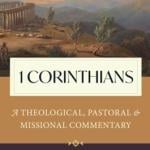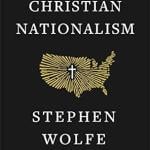I’m sure we all have a few big-ticket items that we’re saving for to purchase sometime in the future. I’m also sure that we all have routine purchases that we make every year. And finally, I’m sure that we’ve all had unexpected bills come up in the past that have hurt our financial situation.
What do all of these situations have in common?
In each of them, a huge benefit would be having the ability to plan for these expenses in an organized way.
For instance, here are some common items and experiences that most of us dream about having one day:
Future Savings Goals
- Wedding
- House
- Trip to Paris (or your dream vacation)
- New car
- College fund for kids
On a different note, here are some normal expenses we have every year:
Routine Expenses
- Christmas gifts
- Birthday gifts
- Property Taxes
- Car insurance premiums
- Car maintenance (oil changes, tire rotation, registration, etc.)
And finally, here are some expenses that you may have been hit with unexpectedly:
Unexpected Expenses
- Doctor Bills
- Traffic/Parking/Speeding Tickets
Wouldn’t it be great if you could track all of these items – and any other you can think of – in one location? How much would it help if you could clearly see how much you have saved for each of them?
Well, the good news is that there IS a way to do all of this – by creating sub-savings accounts with ING Direct.
ING Sub-Savings Accounts
ING Direct, the largest direct bank in the United States, allows you to easily create subaccounts to focus your savings efforts.
Here’s how to do it in 9 simple steps:
- Log in to your account here.
- Click on the “Open an Account” button on the left.Click on “Orange Savings Account” link at the top.
- Click on the orange “Open Now” button.
- Determine whether you want the account to be a single or joint account. Click Continue.
- Enter the amount of your initial deposit and choose your funding source.
- Enter an Account Nickname. Even though it’s optional, this is one of the most important steps. The nickname is how you’ll identify the goal you’re saving for. So if you’re saving for a wedding, type “Wedding.”
- Decide if you want to sign up for the Automatic Savings Plan.
- Validate your information before you click Create Account.
That’s it. It takes just two minutes. And you can repeat the process for each goal that you’re saving for.
From there, you can initiate regular transfers to send money to each of the sub-accounts. With these transfers in place, you’ll be moving closer to reaching your savings goals automatically.
Back to Our Examples Above
With emergencies, it’s nice to have a general emergency account for real unexpected expenses. But it helps if you can be more specific about what emergency you could face.
Did you unknowingly park in an unauthorized area last year and get hit with a $50 parking ticket? Or how about receiving a $1,000 medical bill for an unexpected trip to the emergency room? Is it likely that this could happen again? Why not set aside some money in a related sub-account?
So if the unexpected event happens again, you’ll have the money available to pay for it, and not need to get into debt.
Now you have options. You can either pay with cash, or pay with a credit card to earn points, and then pay off the entire balance when it comes due.
On a different note, are you saving for your dream wedding, or a down payment on your dream home? Creating sub-accounts will help you focus on the dream, staying diligent in your saving efforts. Will your dream wedding cost $25,000? Imagine how good you’ll feel when you see that you’ve reached your savings goal!
I hope this inspires you to save for your normal expenses and long-term goals!