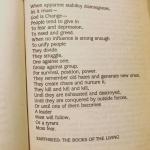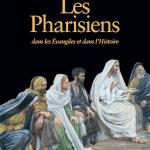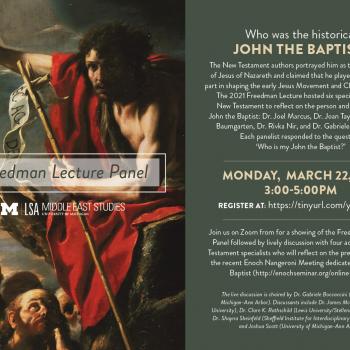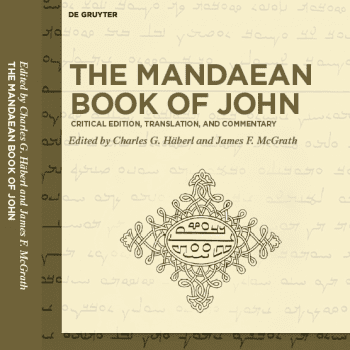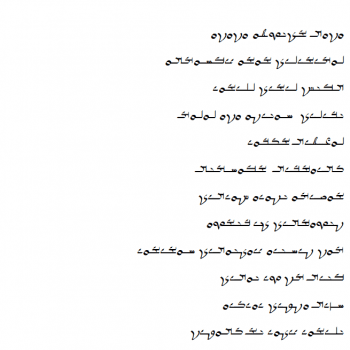…ࡁࡔࡅࡌࡀࡉࡄࡅࡍ ࡖࡄࡉࡉࡀ ࡓࡁࡉࡀ
I struggled for a long time with Mandaic fonts not working on my PC. Mandaic characters have been added to Unicode and there are free fonts available, but at some point they stopped working. I realized that this was not an issue for everyone when someone Tweeted at me in Mandaic, and when I looked at the tweet on my phone it displayed correctly. Yet when I went to reply on my PC I did not see Mandaic characters. Usually what displays are rectangles, all identical.
I was able to find out from discussion online that this issue is caused by a Microsoft update to Chrome, but did not find a solution for a long time – until I happened across a fix, which I want to share since I know I am connected with many of the people who are likely to want to type things in Mandaic, Syriac, archaic or Qumran-style Hebrew, and a variety of other ancient language scripts. The solution did not make all the fonts in question work perfectly. At least one of them, Mandaic Noto Sans, did not connect the letters via ligatures the way it should. Even then, however, the fix did get the individual characters to display correctly in Word.
The workaround is surprisingly simple. Windows calls on the Desktop before Chrome loads, and so if you put a file on the Desktop that has some of these extended characters in its file name, that somehow prevents whatever Chrome does from interfering with the function of these fonts and preventing the characters from displaying. I now have a text file on my work and home PC Desktops that will stay there for the foreseeable future.
If I try to copy and paste text in Mandaic Noto Sans it still does not appear on my PC as it should. Below is the Mandaic word for “life” copied from elsewhere. I saw rectangles. Do you? As I worked on this post I found something out that has resolved this issue (on which I will say more momentarily).
ࡄࡉࡉࡀ
In Word, if I paste in these rectangles and then select them and manually change the font to Mandaic Noto Sans, then the characters display correctly.
There is an online virtual keyboard for typing Mandaic, and if I use it on that site the text displays there correctly. Yet when I copy and paste it, I saw rectangles again.
ࡄࡉࡉࡀ
So too if I copy the rectangles from somewhere online where Mandaic appears, such as Wikipedia, on that site I see rectangles but I can copy and paste them into Word, selecting “Merge Formatting,” the text displays correctly in Word (but still with space between letters that should be joined). Separate correct characters would be better than identical rectangles, even if it is less than perfect. As I was writing this, I wondered if there was some way to change fonts in Chrome that might make a difference. I found a page explaining how to change fonts in Chrome, and changed the default font to Noto Sans Mandaic. The text now displays correctly in Chrome! Alas, when I copy and paste it into Word, it still shows letters separated by a space that should be connected. But the places above where I said there were rectangles I can now see Mandaic.
This font is not the only option. There is a free font that used to be available online called Zazai, and it requires that I switch to Arabic keyboard for it to work. That font works differently than the Unicode Noto Sans Mandaic. Instead it substitutes Mandaic characters in place of Arabic ones. As a result, if you do not have the font installed, you’ll see Arabic characters instead of Mandaic ones or rectangles. If I copy and paste the same word for life here typed with the Zazai font, unless you have that font installed you’ll see Arabic characters.
هددا
Interestingly, even in Microsoft Word’s navigation bar it shows Arabic characters even though they display correctly in the text of the manuscript itself. Zazai would not have been my preferred font to use in the book, since there are a couple of characters whose form is rather unlike the written script and so may not be immediately obvious to a reader who hasn’t encountered this font before. Once you get used to it, it is quite nice, I think. I’m glad that Eerdmans is happy to incorporate Mandaic text (with transliteration for those who don’t know the language) in those few places where reference is made to particular words, especially as they relate to other languages. Often one will find Greek, Syriac, and Aramaic with the relevant scripts yet if Mandaic is referred to it will only be transliterated. It is time for Mandaic to be treated in the same way other ancient languages are. There’s a parallel with the marginalization of Mandaean sources in the study of ancient religion in general and ancient Judaism and Christianity more specifically. I hope that my book will convince scholars that these sources really are important and relevant and deserving of your attention.
(For anyone who is wondering, Mandaean names are given in English – or rather Latin – characters without other scripts in most instances in my book, unless the discussion pertains to a linguistic matter.)
I’m curious how many other academics have experienced the same problem. If you have, perhaps you have found another solution or workaround besides this one? If you have been frustrated by this issue, I hope that this fix/workaround helps you. Let me know!
If you have not experienced this issue and yet read the post anyway, thank you, and let me ask a favor. Where I pasted in Mandaic text, what do you see on your computer or device? Feel free to share a screenshot of what displays in a comment on this post.