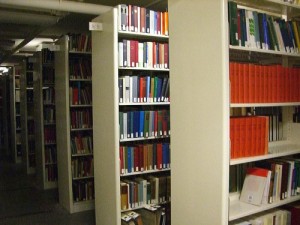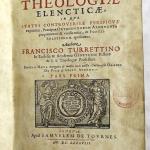I’ve had an iPad 2 since they were first released, and I love it. It’s sturdy, reliable, pleasant to use, and goes everywhere with me. For a case, I use the original Apple “Smart Cover”: a leather lid with a magnetic hinge that pops on and off easily. The lid has four sections, and folds into a triangular tube, which you can use as a base. In landscape mode, the iPad stands up at a convenient angle; and in portrait mode the folded lid makes a pleasant grip for reading. There are magnets in the folding sections, and so when you’ve got it folded up it stays folded up as a triangle; it never slips.
However, the 3G wireless on my iPad 2 is failing; and the new iPad Air is the first iPad since the iPad 2 with specs that I find appealing. I got one yesterday evening (and note, if you buy it at the Apple Store right now, they are evidently on “Holiday Season” rules: you have until after Christmas to return it, or so they told me).
The iPad Air is much lighter than the iPad 2, and feels less solid to me. It’s thinner front to back, and not quite as wide. The display is lovely: I can’t see any pixels. The Air is definitely faster; a number of applications I use are much snappier. The only problem I’ve seen with applications so far is that iBreviary doesn’t seem to want to download the prayers of the day, and there’s one small detail that pleases me.
There’s a solitaire program I like called Solebon. It’s an iPhone app that appears doubled in size on the iPad screen…unless you press the “1x” button, in which case it appears iPhone sized. On iOS 7 they changed that; it simply appears full-sized all the time…and there’s no room for the bar at the top of the screen that shows the time, battery charge, and signal strength. I missed the time display. But on the iPad Air, which has a higher resolution display, both the 1x button and the time display are back. It’s a little thing, but it makes me happy.
Along with the Air I bought an Apple Smart Case, which I am going to return. It’s a case into which the Air snaps, with a folding cover like the iPad 2 smart cover. I got it because I thought it would feel a little better in the hand than the Air by itself. And it does, a little. But the design of the Apple Smart Case is, in a word, lousy. The iPad 2 cover, as I noted above, has four strips. When you fold it into a triangle, the first strip overlaps the fourth, and as they both have magnets they cling together firmly. This is what gives the cover its stability as a stand.

The Smart Case has three panels only. It works as a stand, but only if you don’t touch it. If you tilt the iPad at all, it has a tendency to collapse. The folded triangle is to big to use comfortably as a grip, which really doesn’t matter because if you try it collapses.
The iPad 2 smart cover is an outstanding accessory that made the iPad 2 much more pleasant to use. The iPad Air Smart Case would be a constant source of frustration, and I’m returning it this morning.
Mind you, I wasn’t thinking when I bought it. I used my iPad 2 with the Logitech keyboard case I mentioned a couple of weeks ago. It attaches magnetically; and when you want to use it you detach it and insert the iPad 2 into a slot on the face of the keyboard, just behind the top row of keys. As such, it coexists quite nicely with the Smart Cover, which I prefer to use most of the time. I can carry the iPad 2 with cover, and the keyboard, in my backpack, and pop off the smart cover and stick the iPad in the slot in the keyboard and I’m good to go.
The iPad Air won’t fit into the keyboard’s slot either with or without the case, unsurprisingly; but if I were to replace the keyboard case with the iPad Air equivalent I’d have to pop the Air out of the case every time I wanted to use it with the keyboard. Not good.
Apple makes a Smart Cover for the Air as well; it looks much cheaper than the iPad 2 cover, and like the Smart Case it has only three strips. Ugh. Apple usually has good sense about the usability of their products, but this is the exception.
So I’m not sure what I’ll do about a cover/case.
Update: I ended up with the iPad Air Smart Cover; there simply isn’t anything else as light that provides a stand and removes easily. I will say, it seems to be more stable than the Smart Case; so, not as good as the iPad 2 cover but better than I feared.