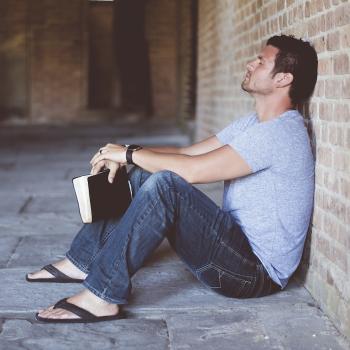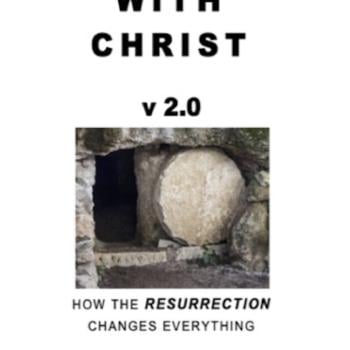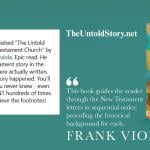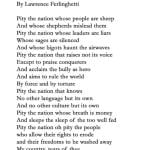I thought I would share my blogger template with you and speak through the things you will find in it. Although this is a blogger template which could be used in blogger with minimal modification, there are tips and tricks I will share here that will work in other systems. Web design is often about stealing other peoples ideas, and the best way to do that is to either use view source or get ahold of the template itself.
So, lets begin. There may be some overlap with material covered in the previous posts on being a successful blogger, but to help you understand my template I want to walk you through it…..
The first section you come to is the HEAD section. As I have explained previously, it is essential that the TITLE tag is used, here you will see that my title tag is defined as $BlogPageTitle$. This ensures that every page in my blog has a useful title which appears in the top of windows. The title includes the name of my blog a colon and then the title of that post. It is probably this more than anything which means that google likes my posts. The title tag is essential. Notice also my choice of title for the blog. I have found that quite a few people will search for what a blog has to say on a given subject- this means that if you search for quite a few subjects and include the word blog in the search google knows that a particular page of mine is a blog post and about the subject you are looking for.
So, if you dont listen to anything else I tell you, at least get your title tag enabled and preferably in a way that each post has a different title.
meta name=”robots” content=”index,follow” tells google and other search engines to include the page and any it links to in its index. You will want to include this line on your page.
The rest of the HEAD section is not so critical, but including keywords can be of some use here. You will also notice a javascript line that is necesary for my comment system provided by haloscan. The Haloscan comments system is very versatile and will usually manage to install itself, however.
The next section is a CSS style sheet, using such a system makes redesinging the blog a whole lot easier. It is in this section that you will find options like causing a line to appear under links only when hovered on, and also the column design. I am not a CSS expert, but have managed to adapt a style found elsewhere to my purposes.
What I will say is that in contrast to many I prefer the main body of the text to come first and be in the left hand column. This is for two reasons. One, if you page is big google will not cache all of it and will emphasise the first few words it comes across for your search results. You want one of the first things it will read to be be your text. But, I deliberately include the links to my archive posts and category searches first as I want google to follow them in its download.
Two, some people will try and read your blog on a blackberry or similar device, and this method looks much better.
More folows at Part 5……