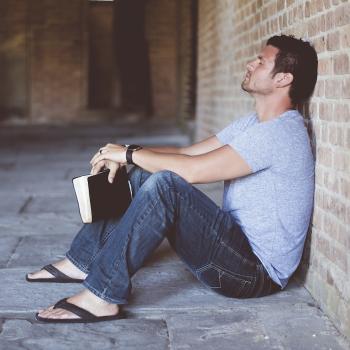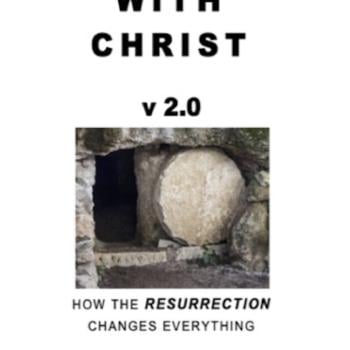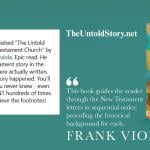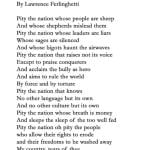jonnybaker blogs about this in more detail than I will, but suffice it to say that if you want to subscribe to listen to the Jubilee Church sermons all you need do is click this iTunes subscription link and it will automatically download our sermons for you each week. If you have an ipod it can even be set up to sync so that the sermons are uploaded onto it next time you connect. I think this is pretty cool.
If you want to do a podcast, perhaps of your own sermons then there are only a few steps:
1. Commandeer a blog. It doesnt matter if you plan to only include audio in some of your entries.
2. Create the audio files you want to send out to the world (mp3 sermons are fine)
3. Add a link to such a file near the beginning of a blog post
4. Pass your blog feed through feedburner to podcast enable it. (This step may not be necessary with all blogging platforms)
5. Submit to iTunes (via its podcasting music store) To enable your users to subscribe via iTunes you will need to find a URL like this one. This is done after iTunes have included your feed by right-clicking on the podcasting icon you will see when examing the details of your podcast and then copying the URL.There are also a lot of other podcasting directories online you can submit to.