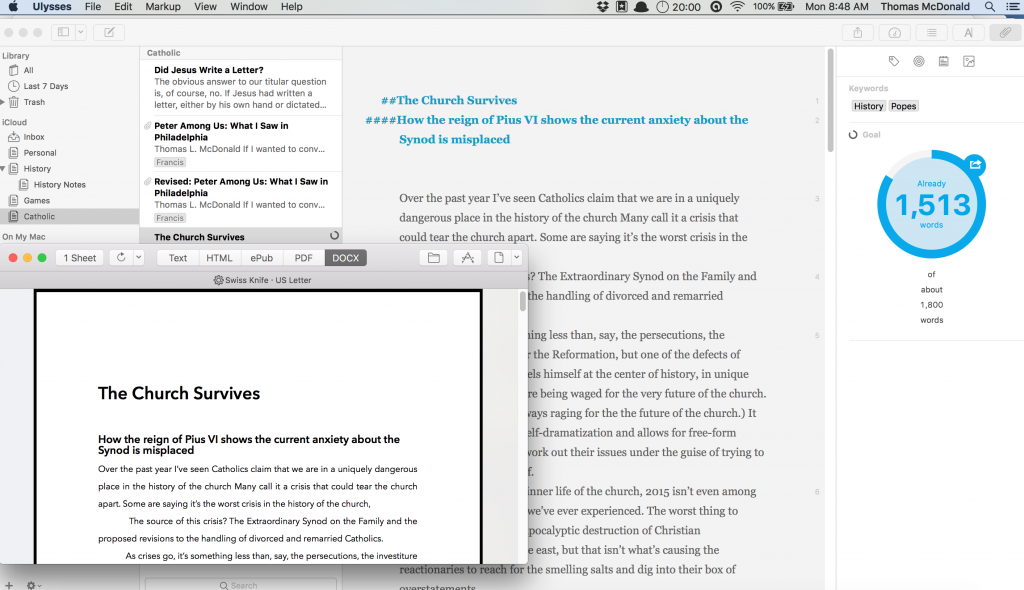My coverage of the papal visit was a test bed for mobile computing and reporting. I did all of my writing on an iPad 2 with a Zagg keyboard. It was light, extremely portable, fit in a confined space, and did every single thing I needed.
When we were crammed into the chapel of the Basilica covering the papal mass, everyone was tripping over each other’s bulky laptops. (Some media are probably compelled to run some sort of enterprise software for submitting copy, but it’s 2015: let’s get with the program, people.) I almost knocked over the Macbook of the guy from the NY Times because his stupid mobile adaptor was jutting from the side like an 8-track cassette. Meanwhile, I was nice and tidy and able to transmit from a mobile hotspot tucked neatly out of the way in my pocket.
I used every app I had for writing: Googledocs, Textilus, iWriter, Drafts, and Byword. I would have included my desktop word processor of choice (Scrivener) in the test, but-oops!–there’s still no iPad version.
None of them did the job completely or well. I needed word targets, word counts, easy export, and some configuration options. I needed mobility between platforms, the ability to easily save notes on screen, multiple drafts that could be retrieved quickly, syncing, and a usable, sendable output.
Ulysses not only does all that on iPad, but it has a Mac app that equals, and in some cases rivals, Scrivener. Where Scrivener is a brutal fighter-jet cockpit of confusing options and ugly layouts, Ulysses is a gentle glider that provides much of the muscle of Scrivener with none of its outre options. Scrivener has the look of something designed by Bill Gates circa 1998. Ulysses has the stripped-down, distraction free elegance you want in day-to-day writing.
Ulysses is a plain text editor with Markdown support, which means you do inline formatting (or use a drop down menu: whatever floats your boat) and then export it using stylesheets that provide complete customization of output options. You can make these style sheets, or just download and install ones that fit your needs. The input is simple and the output is flexible and attractive. It outputs DOCX, HTML, PDF, ePub, and plain text. The lack of RTF is its only real failing.
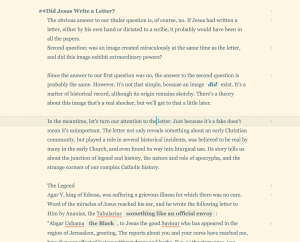
Data for Ulysses is synced using iCloud, so it’s available on Mac or mobile, which is something I need because I’m always moving between the two. Documents are stored as “sheets” in folders, and can be sorted by folder, tags, or groups, making it easy to find things. Each sheet can have files attachments (including embedded images), allows for notes in a sidebar and annotations, and provides word counts and targets onscreen.
All of this is very simple to use, but there’s customization power there if you need it. The one thing I have left to resolve is its handling of footnotes, which is important for my nonfiction work.
The switch from Scrivener to Ulysses was not an easy choice, and Scrivener has only themselves to blame for delaying two years in getting out an iPad app. I still have a chunk of my research for a history book I’m writing in Scrivener, and I may keep it there or migrate it to Ulysses. Scrivener is still a powerhouse, and I admire many things about it, but it’s falling behind the curve. For my day to day work, I could not be happier with my choice.