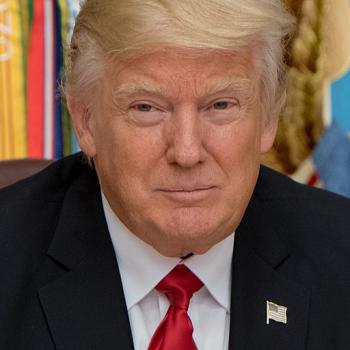Passwords, I mean. Everything I do on my computer requires a password. Time was, I used something simple, straightforward and easy to remember. Now that I’ve been hacked a couple of times, I’ve grown wary. I now create passwords that are complex and unlikely enough to use as launch codes for nuclear missiles.
I haven’t been hacked since I started the complex password plan, but I have driven myself batty typing in all these arcane, unique and original strings of numbers, letters and symbols. I have, in the process, become a password-hater. It almost makes me want to quit the computer and go back to older ways.
Almost.
Assuming you haven’t been successfully hacked yet and are skating light over the password ice, you may also have fallen afoul of the other password extreme. You may be accidentally using one of the 25 most common passwords of 2012. If that’s you, rethink your plans. The only reason you haven’t been hacked is that for reasons unknown, nobody has zeroed you yet. Your day is coming, and believe me, the resulting mess will make password scrupulosity a virtue, even if it is a slightly obsessive one.
Here, for your computing consideration are the 25 most common passwords of 2012 along with a few tips on how to save yourself from a hack job; all found in an article in Plugged In:
Here’s the full list, along with how the popularity of the phrase has increased or decreased in the past year:
1. password (Unchanged)
2, 123456 (Unchanged)
3. 12345678 (Unchanged)
4. abc123 (Up 1)
5. qwerty (Down 1)
6. monkey (Unchanged)
7. letmein (Up 1)
8. dragon (Up 2)
9. 111111 (Up 3)
10. baseball (Up 1)
11. iloveyou (Up 2)
12. trustno1 (Down 3)
13. 1234567 (Down 6)
14. sunshine (Up 1)
15. master (Down 1)
16. 123123 (Up 4)
17. welcome (New)
18. shadow (Up 1)
19. ashley (Down 3)
20. football (Up 5)
21. jesus (New)
22. michael (Up 2)
23. ninja (New)
24. mustang (New)
25. password1 (New)Keep creating the same old passwords? Here’s a few tips:
– Use the first letter from each word in a phrase or line from a song. For example, “Hey, I just met you… And this is crazy… But here’s my number… So call me maybe” could be “hijmyaticbhmnscmm.” Of course, you’ll be stuck singing the damn thing in your head every time you log in.
– Combine two words, such as “hungrydog” or “choppywater.” For added security, separate those words with symbols or numbers, or swap numbers in place of certain letters. So instead of “hungrydog,” use”hungry$d0g.”
– If the site is case-sensitive, vary upper and lower case letters, as well as using numbers and symbols. (“ViDeOgAmE,” for example, is much more secure than “videogame.”) (Read more here.)