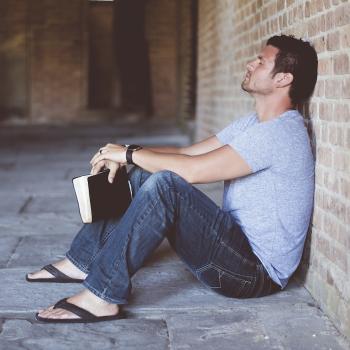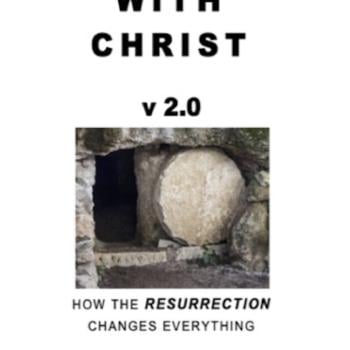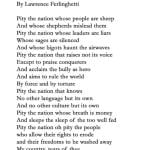I am working through my blog template, which can be downloaded at the last post in this series- How to be a successfull blogger part 4 – a walk through a blog template
So far we have spoken about the title and begun to speak of the banner. It is hard to underestimate as I have said the title you have chosen for impressing search engines and the banner you use for impressing humans. I deliberately kept my banner simple- it could probably be improved on asthetically but it functions in a number of important ways for me. Firstly it is distinctive, secondly it includes text rather than an image- if you use a graphic for your blog’s title and never include it as text no search engine will be able to find your blog even if you search for it by name!
I have used some important key words under the title to tell people who I am and to help search engines know what I am about. Until recently I kept a few quotes from others there, but as they were largely there for a laugh, and I wanted at least the first bit of my first post to appear at the top of the site without someone having to scroll down I deleted them.
There are links at the top for ease of use, and as a blogger lives or dies by feedback one of these is to an email address- I use gmail largely because it is awesomne at handling spam mail- much better than anything else I have tried. NewsNowis well worth joining and I give prominence to my being included there. It accepts blogs from the world over and mixes them in with regular news sources. I am amazed that more blogs havent joined up. Go for it!
As I said, I deliberately give prominence to my archive and category posts partly for the sake of seach engines but also as I want readers to realise early on that some of my old stuff may also interest them. I want to capture a reader and drive them through to other pages that they may like. The category links and bible links are done using google. You can customise your own links by signing up to google add words or simply create a link by searching for relevant words (you will note the OR word comes up a lot) limiting it to your own site. I find this system better than true categories as I dont have to think about what category I want a post in! Also, in theory a post could appear in all categories!
Next up, the title of my post has been made into an active link to the full post. Not everyone knows what a permalink is and also, even on your own site a link that includes the keywords you are interested in will help google and other engines know that your page is on that subject. Remember, as well as the TITLE tag, a link especially one on another page helps improve your google rank more than anything else you can do. Thus, rather than boost my rankings only for “permalink” or the dates, by this method I boost my google rank for the keywords of any post I write on.
Also, at the end of the page I have a link back to the homepage which repeats the one I have at the top- where do you want a reader to go if he or she gets to the end of your page? You want them to go back to your home and find something else to read!
You may not feel comfortable about listing referrers and reciprocal links, but in my view the benefits outweigh the risks and it must help encourage others to link to your site. Including the scripts for this is simply a matter of copying and pasting the javascript links you will see in my template just before !End Main!
In my sidebar I deliberately link to many blogs but do so in a way that makes clear the varying degree of endorsement I offer to each. People assess blogs quickly partly by who else they link to. I am proud of my friendship with jollyblogger and do not envisage meeting another blogger I will want to identify with as closely- so when we decided to be blog partners, the message got pride of place on both our blogs. I also include the Warnies, 10 Christian blogs, a select few button adds and tools all of which can be easily copied and which I commend and finally the complete blogdom of God list. Thus, the first few blogrolls you come accross are very select and the last is far from selective but is very comprehensive.
Personally I do not currently take paid adverts having had google adds up for a while and not made any money out of them. If any “Large Mammal” blog has actually made a reasonable amount of advertising space let me know. In the meantime, I would rather keep my blog reasonably free of such material- certainly not if I am not going to be adequately reimbursed!
I hope this walk-through has been helpful, let me know if there is anything I can help you with or isnt clear.