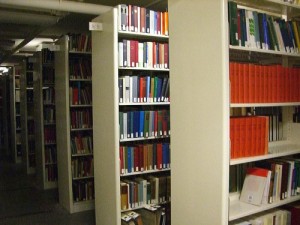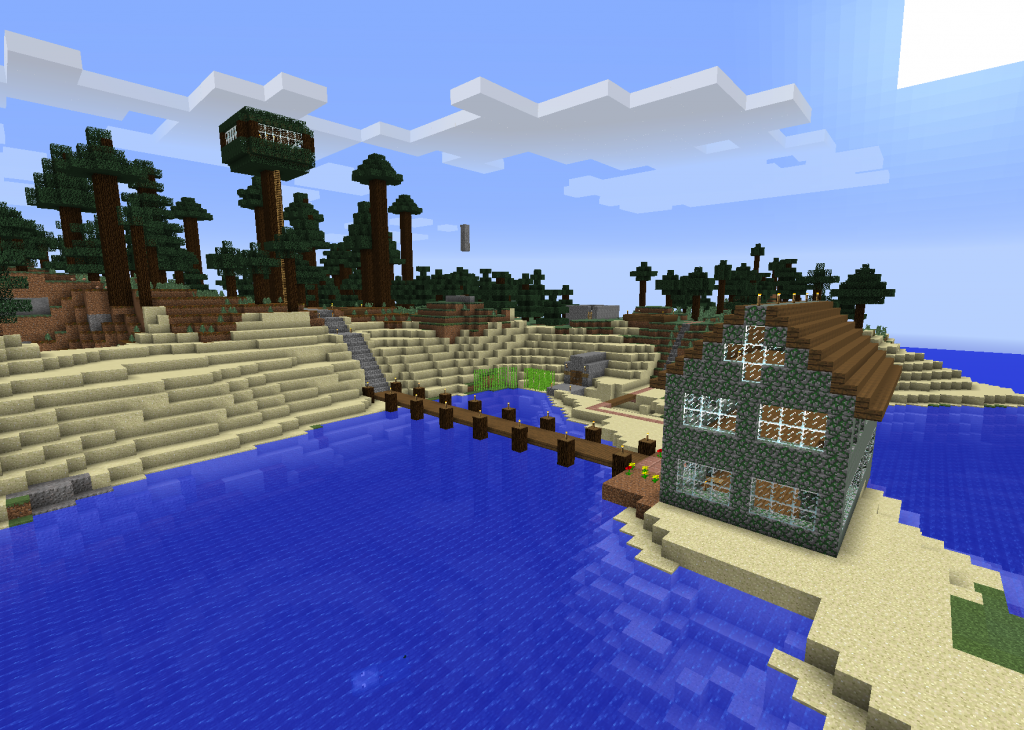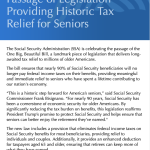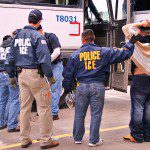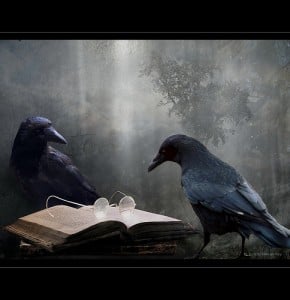 I read mostly e-books these days, and mostly using the Kindle App on my iPad. I like; it works for me, and quickly becomes transparent for me: it’s just me and the book.
I read mostly e-books these days, and mostly using the Kindle App on my iPad. I like; it works for me, and quickly becomes transparent for me: it’s just me and the book.
However, I do have a collection of e-books I’ve acquired for free. As an example, we bought a copy of a David Weber book a while back that had a CD of most of his books in ePub format. I copied them all into Calibre on my desktop, and in the past I’d read them using Apple’s iBooks app. It worked well enough, even though I’ve always found the fancy page turn graphics (after the initial oohs and aahs) to be a mite precious.
So today I decided to read one of those ePubs; it was already in iBooks, and I turned to it with pleasure. And found, after five or six chapters, that there was something wrong. iBooks didn’t feel responsive: there was a noticeable and unpleasant lag with each page turn, as though it took a while for iBooks to notice what I was doing.
I turned to the iBooks settings, and found an option I could turn on: tap on either margin to page forward or page back. That was no good either; I was eating lunch at the time, and it was convenient to flick on the left side of the screen…which turned the page back. What to do?
I wrestled with a number of things, including trying to get my ePubs on the Kindle App (which doesn’t work); and finally I broke down and downloaded the Google Play Books app and uploaded my ePubs to my Google account. It’s too early to tell whether I’ll use it long term…but it seems much more responsive than iBooks, and the page turns are like the Kindle App’s: swipe left or right, and the page moves with your finger. A quick swipe, and you’re on the
next page. I’m going to give it a serious try.
____
photo credit: h.koppdelaney via photopin cc