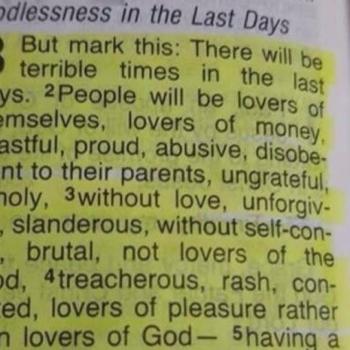Last time, I shared with you A Simple Guide to becoming a Millionaire. In that post, I mentioned that the easiest way to start investing to build wealth was through the S&P 500 index fund.
What I’d like to show you in this post is how to actually start investing in this fund. While you can invest in this fund through many companies, Vanguard is one of the best options out there.
Why?
It’s because of the costs of investing. All index funds have costs known as expense ratios. And Vanguard is known as a company with one of the lowest expense ratios for all their funds (0.17% for the S&P 500 index fund at this time). This means that for every $10,000 you invest, your costs are just $17 per year.
I myself have been investing with Vanguard for over five years now, and am very happy with their service.
How to Start Investing with Vanguard
To start investing, go to the fund page here. Then click on the “Buy” button on the right side. You’ll land on a page that says,
“Let’s start. What do you want to do?”
You’ll see several options, including opening a new account, rolling over an old 401k plan, transferring accounts from another financial institution, and finishing a saved application. For our purposes, we’re going to choose the first option,
“Open a new account”
Click on the green Start button on the bottom right-hand corner. Next, you’ll land on a page that asks,
“Are you registered on Vanguard.com?”
I’m going to assume you’re not, so select “No,” and click on the green Continue button. The next page just shows that you’ve selected the S&P 500 index fund to invest in. Again, click the green Continue button on the bottom.

The next page asks,
“Why are you investing?”
The three options include: Retirement, General savings, and College. I’m going to assume you’re investing for general savings, so select that option and click on the Continue b
utton.
When you’re asked to select your account type, click “Individual.”

On the next page, you’ll be asked to enter your personal information. This includes:
- Title
- First, middle, last name, and suffix
- Email address
- Social Security number
- Birthdate
- Citizenship

After you’re done, click on the
Continue button.
Now you’ll be asked to enter more personal information, including:
- Mailing address
- Apt., suite, or floor
- Zip code
- Daytime and even ing phone numbers
When you see the box that says,”Street address is the same,” verify that this is true. Then click on the Continue button. You’ll be asked,
“Is this the correct mailing address?”
If this is true, click Yes.
The next page shows that you’ve already selected your investment, so click Continue. The page after that reviews the fund you’ve selected – the S&P 500 index fund. Click Continue.
On the next page, you’ll enter the amount you want to start investing with. Since the fund has a $3,000 minimum, you’ll need to enter at least $3,000. Click Continue.


On the following page, you’ll enter the details of your funding method. You can choose between Electronic bank transfer, Check, or Wire. Since electronic bank transfer is the most convenient method, choose that option. Then you’ll be asked to enter the following information from your bank:
- Routing number
- Account number
- Account type (checking or savings)
- Refer to this bank as
After you’re done, click Continue.
Now you’re almost done. On the last page, you’ll be asked to review your information before submitting your application.
To verify your bank information, Vanguard will make two deposits of less than $1 into your bank account. After you complete the following steps, you’ll be able to use your bank account for transactions with your Vanguard account.
- After 24 hours, review your bank transaction history online to find out the deposit amounts.
- Go to www.vanguard.com/bank, and enter the exact amounts.
After you review your application, if everything looks good, click Submit and your done.
Hope this helps you get started on your way to building wealth!