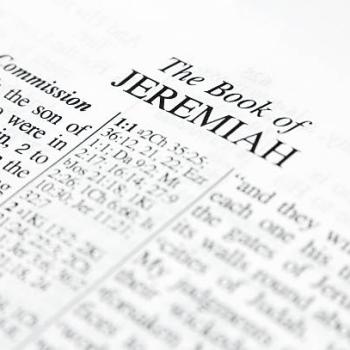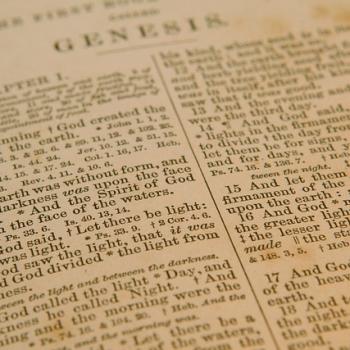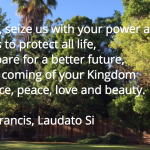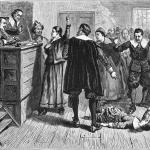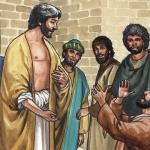Because more than one person has asked today following my post this morning about Pope Francis’ recent tweet, here are some easy directions to receive a text whenever Pope Francis tweets.
First, a simple illustration:
And now, the official instructions:
Turning on Tweet notifications from a specific person
Via the web:
- Visit your Settings page.
- Click the Mobile tab.
- Look for the area labeled Text notifications.
- Check the box for Tweets from people you’ve enabled for mobile notifications to receive text message notifications any time a specific person Tweets.
- Visit the profile page or click on the username of the user whose updates you want to receive via SMS (try typing https://twitter.com/username in your browser’s URL bar, or click through from your following page).
- Click the person icon on the user’s profile and select Turn on mobile notifications from the drop-down menu.
- If you no longer wish to receive text message updates from this user, select Turn off mobile notifications, from the same drop-down menu.
Now you too can be awakened by our tweeting Pontiff in the middle of the night!
A question for you: Are you a big texter?