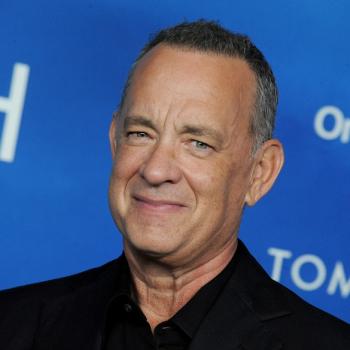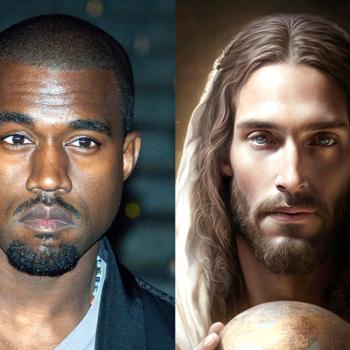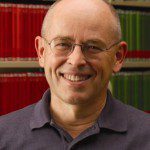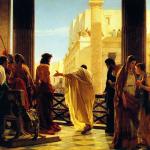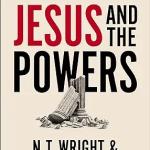This post will encourage you to stop moaning about all the problems with iOS and iPhone 5 maps and instead start doing your bit to help fix Apple Maps and get your church or business listed so people can find you with their iPhone.
Millions of people will soon have an iPhone 5. Millions more will upgrade to iOS 6 despite all the coverage about the deficiencies of Apple Maps. The vast majority will not know that there are ways to go on using Google maps (the easiest of which is to simply visit http://maps.google.com in Safari). So, perhaps at least some of them will fire up the new maps app to look for a church or a business in your area. Will they find yours?
I have done a little bit of research and it seems that I was wrong about one thing. It doesn’t look like Apple have done the simple thing and bought business listings wholesale from Yelp! So I was wrong to blame Yelp! for providing them the hopelessly out of date data. They instead are only pulling Yelp! Reviews for businesses or churches that are in a database that has come from a different source. This explains why a search via Siri or Apple Maps frequently returns a much inferior set of results than the same search in the Yelp! App. If I was responsible for this at Apple I would remedy this with immediate effect and renegotiate their deal so all Yelp! Listings are automatically included in Apple Maps. It would be the fastest way to significantly improve their data.
Apple may not be able to do that, or may not be able to do that quickly. It is important then for your business, or your church, that people will be able to find you on their iPhones as soon as possible. What can you do about that? Well the answer is remarkably simple. You need to do two the following. I suggest you complete all steps:
1. Check on Apple Maps if your business or church is listed correctly including your phone number and website URL. If it is, I still recommend you complete the following steps as it will help people find you in other ways. If you don’t have access to an Apple device with iOS 6 installed borrow one!
2. Click on the building you meet in and if there is an entry already you can click report problem and update the listing. If there is no entry it will create a “dropped pin” which you can rename as your business or church. Or, click on the “curl” corner of the map where you change from map to satellite view, and click “report a problem” which is there in small writing.
3. Visit this web link, find your country and work through each of the local search directories listed, and add or amend your listing as appropriate. Apple, and many other websites, get their data from one or more of these places. In the UK my investigations lead me to be almost certain they are getting their data from City Visitor, one of the directories listed.
4. While you are at it, since Google isn’t going anywhere just yet, check you are happy with your listing on Google maps and you have claimed it. If not then visit Google Places and submit or claim your business or church.
5. Finally, find as many online church or business directories specific to your area or trade that you can and join them. It is not usually necessary or even helpful to pay for any of these listings.
6. Once you have done this, why not visit your favourite restaurant or shop and offer to do the same for them, or for another local church for free. When they ask why would you do that for nothing say, I’m a Christian, and I love helping people out, I didn’t want you to fall victim to some “SEO optimisation” conman. Many services that offer to boost your website in the search engine rankings will do little more than what I just described, and for most local businesses or churches, apart from making sure their webpages have text in them that includes their name and full address there is little else that will need to be done to help people find you.