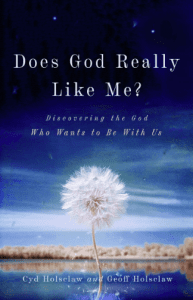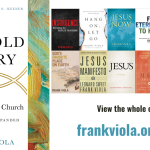Logos Bible Software: Review for the Jesus Creed.
I have been a Logos user for 6 or so years now. Without exaggeration I use it daily and would not hesitate to recommend it to anyone looking for Bible study software. In my opinion it is simply the best on the market. Whether you are a PC or Mac user you will not regret your investment.
Logos 5
Logos 4 was a very good product and to be honest I was a little surprised to see that they had released a new version so quickly. At first I was sceptical about the need for an upgrade however, because I like the product and by in large I am brand loyal, I upgraded. At first the changes seemed cosmetic but as soon as I began to use Logos 5 I could see this was more than bit of plastic surgery. A lot of thought has gone into how information is connected and what information is important to the user. I’ve used other Bible Study software. Sure they connect books and you can arrange them on the screen, but Logos connects text with text. For me it is the little things that matter and it’s the little things in Logos 5 that make it a stand out product.
For a full list of new features you can visit Logos HERE. For now here are two I enjoy about Logos 5:
Time line: This is a great new feature. For Bible nerds like me it is the electronic equivalent of those massive bible charts the old-school visiting preacher would bring to church to explain biblical and Christian history. However, it is more than just a chart. Click on any of the historical markers and it takes you to resources that address that topic! So long as you have resources you can jump from Bible text, to Bible chart, to dictionaries and other resources.
The Sermon starter guide. Each Tuesday I punch in the text for the coming Sunday and in seconds most of the heavy lifting is done. Logos 5 even provides you with sermon outlines (if you are so inclined). In seconds my Logos 5 research assistant collects all of the information related to a particular text and provides me with a list of resources. It outlines themes, commentaries, categories, illustrations and Dictionary articles relating to my theme or text.
Despite all the great new features of Logos 5 there is one major flaw and that is the notes feature. I have heard so many people complain about the poor notes feature in Logos. It doesn’t even come with a spell checker. Why Logos, why? I get around this by taking notes in Word but it means I have to switch back and forth
What I like about Logos 5
I have never once regretted my investment in this Bible Software package. For me it is the small things that makes Logos great:
- Type in a passage and in seconds I am transported into the world of the text. Logos is my personal research assistant…except I don’t have to feed it or get it coffee.
- Search thousands of resources in seconds.
- Copy and Paste! (this really irks me about Kindle)
- Obtain all the relevant bibliographical details in the format I need. i.e Harvard, SBL etc.
- Cross platform support. I can take my massive library everywhere on my tablet!
But there two things I love more than anything else. Allow me to explain:
At times I wonder if I should have invested in hard copies of the many commentary sets I own in Logos Bible Software. I mean it would look pretty impressive if I had NICOT/NICNT, Hermeneia, Word Biblical Commentary, Tyndale, Baker Exegetical, Calvin’s Commentaries, NIV Application Commentary and the Pillar NT Commentary sitting on the bookshelves in my study. But then I think of the wonderful benefit of owning these great resources as part of Logos Bible Software. I work between a study at church and a study at home. I love not having to carry tonnes of books back and forth between my two desks. My library goes where I go. It works for me!
Also, by using the Layouts feature I can save a layout I am working on at church and the next day when I sit down at my computer at home I can access the exact same layout! All my research, notes and sermon preparation is saved in one place! Oh, and my wife loves the fact that we don’t have to buy more book shelves! J
Is Logos 5 for you?
Let’s be honest, Logos Bible Software is not cheap therefore, anyone thinking of investing this kind of money should consider a few things:
- Firstly: Make sure you’re comfortable reading books from a screen. This hasn’t bothered me as much as I first thought. Because I mainly use commentaries I find I am reading smaller portions of books. For a while I thought I might convert to a completely digital library. I just can’t do it. But I love having my commentaries portable!
- Secondly: Be prepared to invest. Logos 5 doesn’t come cheaply. Base packages start at $295 ranging to $5000 for the massive Portfolio library. I suggest a mid-range library to start with and then add commentaries and the IVP essential Reference pack as well as BDAG/HALOT dictionaries. The outlay is big but Logos do offer payment plans. Think of it as an investment.
- Thirdly: Be prepared for a big initial download and indexing. Setting up Logos 5 is easy but it can be time consuming (You don’t have to sit in front of the computer the whole time but the computer needs to be left alone for a good amount of time. My library is about 9Gig (3400 resources) and it took a good 6-8 hours to download and then an hour or two to index the library.
- Fourthly: Be prepared to be tempted. Logos is big on marketing. Unapologetically so. They send a lot of emails with a lot of great resources for sale. Sales. Oh the sales! Sometimes it can be like the island of the sirens. You just have to convince yourself not to look! 😉
- Fifthly: It pains me to say it but Logos don’t always get it right. Over the past few years a few product launches and flow of information could have been better. Having said that Logos have always responded graciously and understandingly to customer complaints and feedback. In fact I’ve never seen a company respond so well!
- Finally: Ask yourself what you want Logos for. I originally purchased the Original Languages collection because I wanted something to aid in my study of the text. Overtime I have added a full range of commentaries to my library. Logos has become my sermon preparation suite. If I had to I could use Logos 5 from start to finish to prepare a sermon.
Remember your Logos 5 investment is yours to keep. If your computer is stolen you can simply load Logos 5 onto your replacement computer. Also, Logos sales are fantastic and always helpful. They truly go the extra mile to help out.
At the end of the day Logos offer a money back guarantee if you’re not completely happy with the product and they offer this easily and without hesitation. So if you’re wondering give it a go. I don’t think you’ll be disappointed! Try emailing Dave Kaplan at Logos [dave[dot]Kaplan[@]logos[dot]com and tell him Mark Stevens sent you! (I will get a Logos credit on my account if you mention my name. I think it is about $30!)