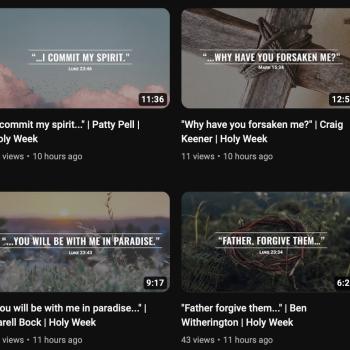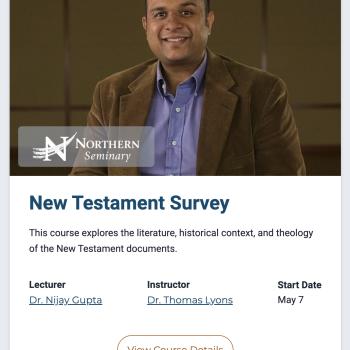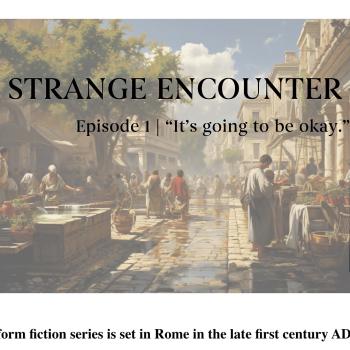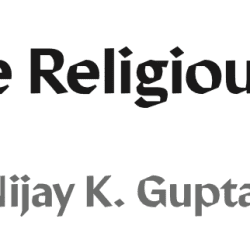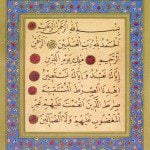I was as giddy as a little schoolboy to open my brand new version 9 edition of Bibleworks. Honesty, I was skeptical about upgrading because my primary interest is usually in new modules such as new texts (e.g., OT Pseudepigrapha or DSS). For this upgrade, there are no huge additions, but a lot of smaller changes and I will confess that I have already found them quite useful even after just a few hours of use. In a series of posts, I will highlight the “new features.” Let it just be known, in general, I love Bibleworks and I highly recommend it for seminary work, but especially for those who intend to go further on.
OK. What is new?
First, we have the fantastic 4th column. To me, this is a little like men’s razors – the next thing to do is add more blades. But, in this case, BW did it well by making it easily collapsible. With a quick click you can get rid of the fourth column. It is a definite time saver. The fourth column can do many things – Browse, show context, give version info, and the new features of “Use” and “Version” (see below).
Second, we have the “verse tab” in the 3rd and 4th columns. With this tab you can easily look at Metzger’s Textual commentary (if you own it) or Tischendorf’s Apparatus or the NET Bible notes. All of these are really handy.
Third, we have the “Use” tab. A bit of an odd name for the tab, but what it does is fantastic. If you are using a Greek version in your viewing window, when you wave your cursor over a word the “Use” tab in the 3rd or 4th column gives you immediately (without a click) all the occurrences of the word in the Biblical book you are in (with partial verse context) or the whole version (like the whole NT or whole Bible depending on what you are in). Again, such a time-saver!
Some great additions that I am eager to test out some more.
Who else has upgraded? What are your thoughts?