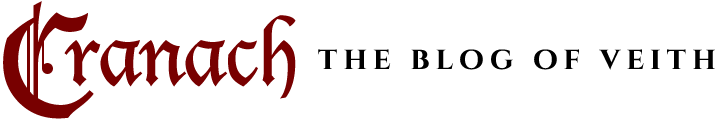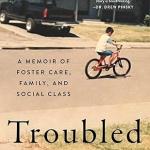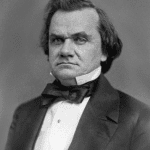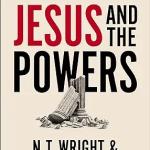Since we left the World Table comment system and went back to Disqus, the discussions have gotten bigger and more vigorous, with wider participation. Of course, with that has come the problem of trolls, bad language, and obnoxious behavior. I’ve tried to do a better job of moderating, so I don’t think the problems are overshadowing the good things that are happening with Disqus. Although keep in mind that between the time you flag a comment and when I get around to reading it may be awhile. Also that my judgments may be different from yours.
But now Disqus has a new feature, one that it says is its “most-requested” addition: User Blocking. That means that you, the reader, can block any commenter that you want. If you find someone whom you don’t like to read, who spoils the experience of this blog for you, or, as I guess happens more and more, who is pursuing you from blog to blog insulting your comments, you can block that person. That means you won’t have to read what he or she writes, though others still can. This works across all Disqus platforms. If you wish I would ban someone, but I don’t, just block him or her yourself.
Get more information and see how to block someone after the jump.
So is the demand for this feature another example of the clamor for “safe spaces” on college campuses, where students don’t have to worry about being exposed to ideas that upset them? It could be that, but I hope it isn’t. I see it more as a libertarian solution to trolls and harassers, letting the individual readers be in charge of what they want to read, rather than depending on a moderator-censor. What do you think?
From User Blocking | DISQUS:
User Blocking
User Blocking is a feature that allows you to deal with trolls, spammers, and other unwanted content on Disqus. The tool allows users to hide all comments from another account that they no longer wish to view or engage with. The blocked account will not receive a notification or indication that they have been blocked by you.
How to Block a User
User blocking may be accessed either from the profile of the account you would like to block, or from the dropdown menu appearing on each of their comments.
- On a user’s profile, the blocking option may be accessed in the menu next to the Follow button for their profile. . . .
- In a comment thread, the blocking option may be produced by clicking the triangle dropdown menu in the top right corner of their comment. . . .
The Impact of Blocking a User
Once a user has been blocked, all of their comments, discussions, and recommends will be hidden from you throughout your Home feed, Inbox notifications, and discussions on external websites. If there are replies to a blocked comment within a discussion, it will be collapsed with a message stating “This user has been blocked”. . . .
Manage Your Block List
Any user that you block will be added to your block list which is located in Settings > Blocking. Use the Previous and Next buttons to change pages, and use the Unblock button to remove a specific user that you no long want to block. The maximum number of users you can block is 1,000. . . .
F.A.Q.
Q: If I block someone, will they be able to see my posts?
A: Yes. It is only a one-way block, so that you can make someone invisible to you. They can still see your posts, and (technically) reply to you, but you won’t get notified or be able to see their comments, discussions, or replies.
Q: If a moderator blocks someone, will they be able to see their comments in the moderation panel?
A: Blocking a user will not effect anything in the moderation panel. All comments will still be visible.
Q: If I block someone, will I still see if they upvote me?
A: It looks like it currently shows you everyone who has upvoted your comment including blocked users. We do hide notifications of upvotes from blocked users though.
Go to the link for visual helps in how to do all of this.
HT: Rev. Aggie_98
To see how to block someone, go here: Blocking | DISQUS