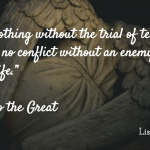A few months ago, an online friend introduced me to the RescueTime website. At first I was skeptical about the site’s claims that it could help me stop inefficiencies in my days and better use my time spent online. But since I’m usually game to try new tech tools, I figured I would give this one a shot.
One caveat: when you sign up for RescueTime, you give them access to your online activities. This is for the purpose of tracking your activities online, but those who tightly reign in their privacy settings will want to steer clear of this tool.
Each week, on Sunday afternoon, I receive my RescueTime report. It’s usually uncannily accurate and a good reminder as I start my workweek that I need to work more efficiently, I do take the report with a grain of salt since I work in social media. RescueTime categorizes Facebook as “very distracting” and “unproductive”. In my case, I’d say that I accomplish some of my most productive work on Facebook. I do however recognize the “rat hole” that it can be, so using RescueTime helps me to take more of a “get in, get it done, get out” approach to Facebook.
Here’s a look at my time yesterday afternoon:
You’ll see that much of my time went to email, blogging, and social media. This is a pretty typical snapshot for me. RescueTime allows you to track your time in various ways and could be a great tool for you if you’re trying — as I am — to be a better steward of the gift of time.
Check out RescueTime for more information.
A question for you: What are some of your most effective time management strategies?