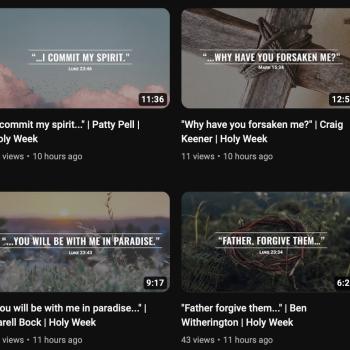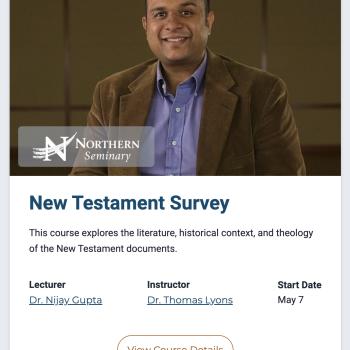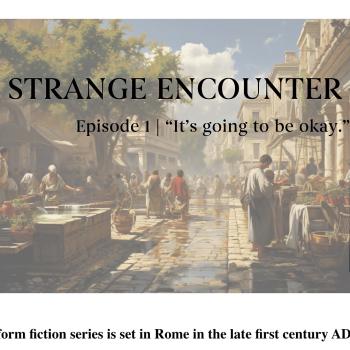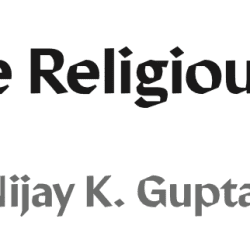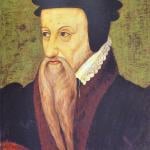What Kind of Tools and Resources Do I Use for Productivity?
In the previous post on this, I mentioned the following
GoogleDrive/GoogleDocs – just this year, I am in the habit of storing all my notes and files on GoogleDrive and as GoogleDocs. They  offer stronger searchability and can be accessed easily from anywhere.
offer stronger searchability and can be accessed easily from anywhere.
ATLA database – I do a lot of my initial bibliographic compiling on ATLA. I figure out what I can get as pdf right away, and what I need to order.
Here are some other things I use:
Dropbox – For the past 7-8 years I stored everything on Dropbox. I still have Dropbox and use it, but I am in the process of moving everything over to GoogleDrive (again, mostly because my institution offers endless space).
Seagate 2TB External Hard Drive – A handful of years ago, while I was using Dropbox, I lost 60% of everything on my computer. It was mostly my own fault (long story!), but I learned my lesson about backing up. To back-up my hard drive now, I use Mac’s “Time Machine” feature and externally back-up to a Seagate (great deal at Costco). Every month or so I do an external back-up, but everything is in Dropbox or GoogleDrive anyway. The Seagate is just for a doomsday scenario.
Bibleworks – I started my academic life on PC, so I learned to do research on Bibleworks. A few years ago I switched to Mac and couldn’t learn Accordance, so I run BW on Mac. Most of the time it is fine, but sometimes I have a hard time copying and pasting, or the display gets scrambled. Otherwise, I am happy with it. I use BW for Greek/Hebrew word study and copying text. I also utilize their lexicons (esp BDAG and Louw-Nida).
GoogleBooks – I don’t know how I would do research without Googlebooks. This tends to clue me in to books on the subject I am interested in. Sometimes I can access a few pages to get a sense for the book – esp ToC. Then I can order it ILL if I want it.
Bookends – I mentioned before that I have tried to start using Bookends to collect bibliographic information. I have not been consistent, so not sure if it is a real long-term tool for me.
Microsoft Word – I still use Word (or Google Docs) for my work. I am transitioning to using only Google Docs. They are not perfect word processors, but I am just too lazy to change to Nota Bene or something else. I did try Scrivener for writing books, but ultimately did not like how it felt, especially for using multiple languages with ease. It was nice to track my notes and the actual chapter sections side-by-side, but ultimately Scrivener was not my favorite.
Google Keep – I used to use Evernote to write down my “to do” list for life. But I heard that it was not going to be a good “free” option as their pricing scheme was changing. So I switched to Google Keep. For the basic needs I have of quickly jotting down some sticky-note kind of reminders and lists, it has been fine.
Logos – I tend to use Logos mostly for quick access to biblical commentaries, maps and images I might want to use in class, dictionaries, and other reference works. I don’t use it for word studies as I prefer Bibleworks. However, since Logos connected with the Perseus database of Greek literature, I do use Logos to do word studies that include non-biblical, non-Jewish Greek literature. Logos has improved significantly over the years in terms of the program not crashing. It used to be that it always crashed, now it does so only rarely.
Tyndale House Catalog – sometimes I use a library catalog to search for themes and subjects to find resources. I use Tyndale House’s catalog for this sometimes. In the past I have done the same with Harvard’s catalog. George Fox’s library catalog recently had a major upgrade so it integrated all digital resources within its permissions and also beyond, so now I am quite happy with it.
Scanbot Iphone App – This is a smartphone app that takes pictures of physical documents through your camera and automatically scans them to pdf. What I like about Scanbot in particular is that for a few extra $$$ you can upgrade to the OCR version – so handy! So, when I visited Tyndale House a couple of summers ago, when I needed just one page or a few pages from a book, I would just scan them using Scanbot. The picture is really clear and scans with good detail. Just make sure you take a pic that is not blurry.