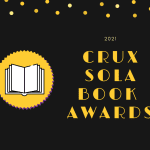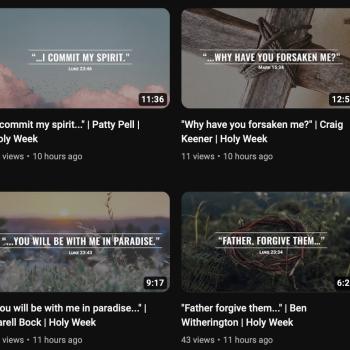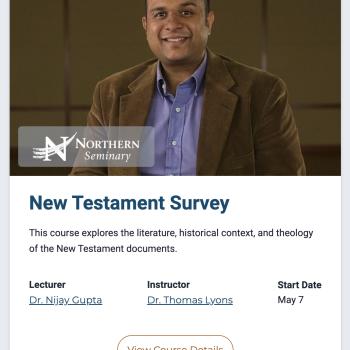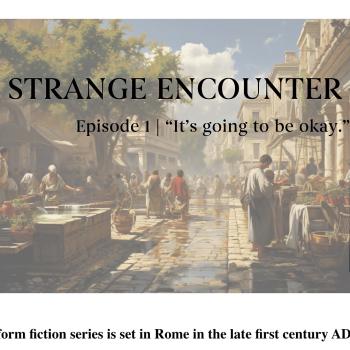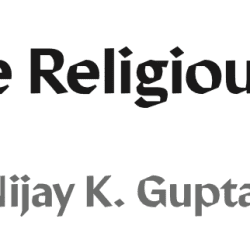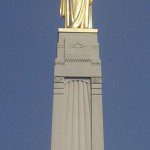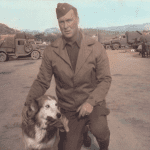It’s a digital tablet that doesn’t have email. It doesn’t do Netflix. No Youtube. You can’t text from it. Forget about Candy Crush. So what does it do?
You can write on it.
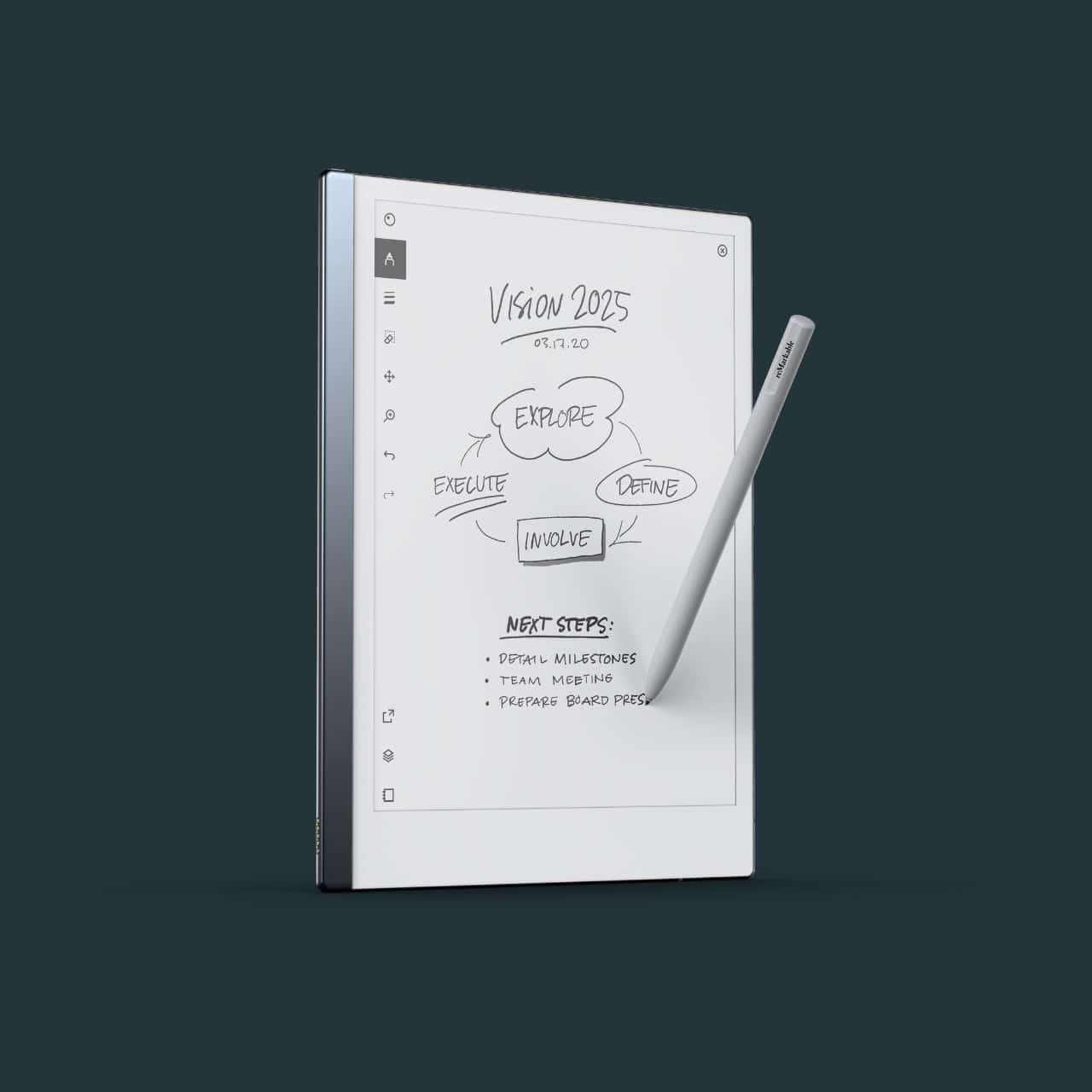
First things first, what are we talking about? About a year ago, I got ReMarkable 2 as a gift. ReMarkable is an ultra thin paper tablet that comes with a special digital pen. It is a tool for writers and artists. Unlike popular tablets from Apple, Samsung, Microsoft, and Lenovo, ReMarkable 2 is meant to feel like you are writing on paper. When I heard that claim, I was skeptical, but when I actually tried it out, it is pretty darn close.
Ok, so it feels like writing on paper—why not just use paper? Back in the “old days,” students would turn in print copy research papers (remember that?). Of course, I had to make sure I didn’t lose them, but it was nice to sit in a comfy chair with a red pen, and write directly on the papers. Those days are long gone for me, and now I have to sit with my laptop and grade in Word Doc “Track Changes” or annotate a pdf. I am less inclined to correct problems in a student paper and make comments when I grade through my laptop. It’s tedious. I hate grading on my computer.
The second reason why I wanted to check out ReMarkable 2 is because I read a lot of ebooks and journal articles; sometimes I am proofing essays for a book I am editing, sometimes I might be doing some research. And—again—I really don’t like “reading” on my laptop. So, I needed other options.
In comes ReMarkable 2, where I can transfer documents to the device, make “handwritten” edits, and then email it out to folks or save it to my GoogleDrive and upload graded papers to give students feedback. No lugging around my laptop, no worrying about losing print papers, no eyestrain.
How satisfied am I with the quality of the product for these needs? I would give ReMarkable 2 a pretty high score. What it clearly offers, it delivers on. Elegant writing system, ease of use, and my comments/notes look like handwriting. I should also mention that, because of its minimal features and that it is not backlit (you can’t use it in the dark), it has a very long battery life: I can often go a couple of weeks without charging.
Now, the bad news: it’s expensive (expect to spend $400-$600). Popular tablets (Apple, Samsung) range from $200-$2000, so ReMarkable is somewhere in the middle. But it is not a true competitor in that market. Remarkable appeals to writers and artists who don’t want a lot of bells, whistles, and apps. I have my smart phone to check email, listen to music, check Maps, and watch Netflix. What I really wanted was a great substitute for reading and annotating documents by hand. For that limited purposes, ReMarkable is the perfect option.
More bad news: ReMarkable does not read Kindle books. That was nearly a deal-breaker for me. So, what does it read? Pdf and ePUB books. I don’t read “fun” books on my ReMarkable. I grade papers and interact with pdfs for reading proofs and working with other academic projects. I work with pdfs enough that ReMarkable is worth it for me.
Bottom Line
PROS:
-amazing paper-like feel
-no-distraction device (no notifications, no email, texts)
-easy to use, simple interface
-great pen with built in “eraser”
-long battery life
CONS:
-no Kindle book format compatibility
-very expensive
Try to for 100 Days
ReMarkable offers a 100-day return policy. When I got my ReMarkable, I said to myself, “If I use it every day for the whole return window, I will keep it.” I did, and I did! For academics, it is a godsend for working on proofs and especially for grading. If you are a leisure reader that doesn’t use pdfs much, it is probably a waste.
Feel free to leave a comment on the blog, I’d be happy to do another FAQ post on ReMarkable II.